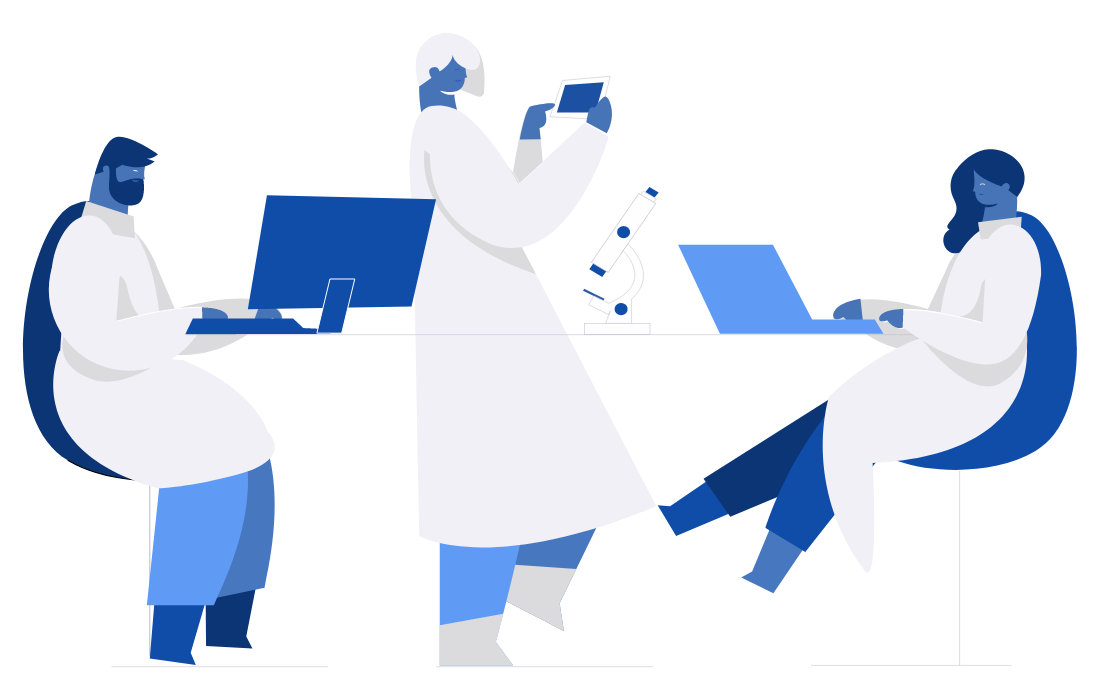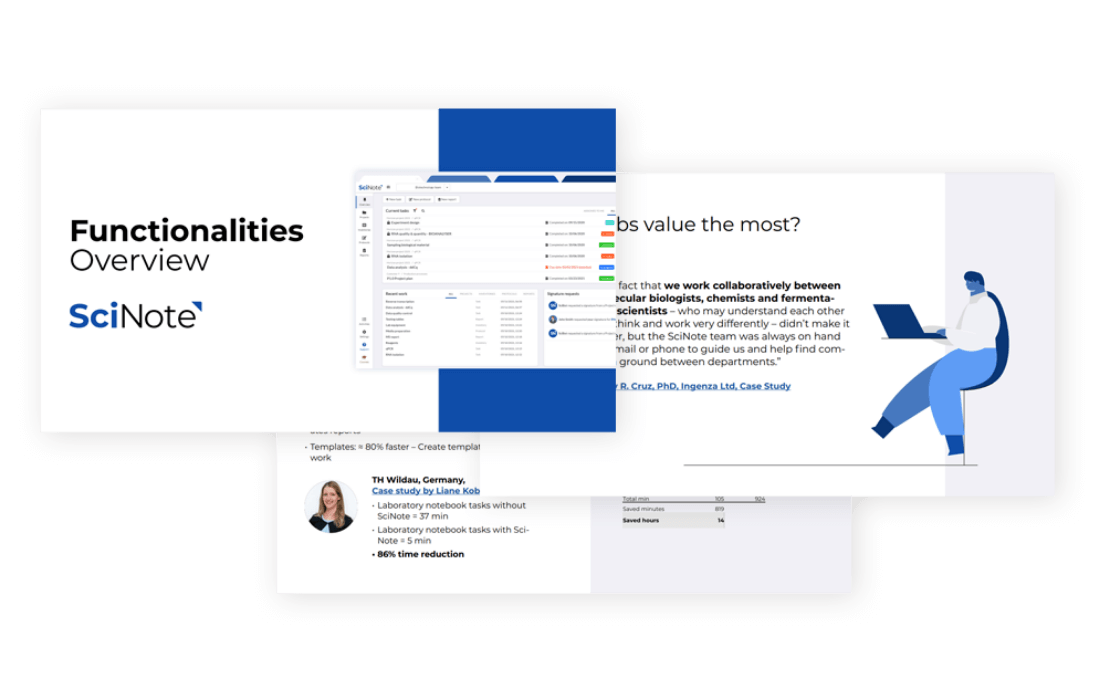Your lab is similar to this scenario:
Your laboratory uses human or animal cell lines for research or analytical purposes. As a part of basic laboratory operations, the cell lines need to be properly maintained, which means regular subcultivation or passaging. These are standardized, repeatable tasks that are often executed manually.
Size: You are a small/medium sized lab within the larger organization
Keywords describing the example: cell lines, cell culture, passage, maintenance, subcultivation, tissue culture
Suggested SciNote structure:
Team
For you, the team is your lab team. People who work on different (or same) projects and collaborate when needed.
Project
In this case, you can create a separate project dedicated to cell line maintenance. You can also dedicate a project to individual cell line management.
Experiments
Each Experiment can represent a collection of subcultivations (passages) for a concrete cell line in a specific period of time, for example in a quarter. Experiments can be named accordingly: Experiment 1 is HEK293 – Q1 2021, Experiment 2 is HEK293 – Q2 2021
Tasks
Each task in an experiment represents a single subcultivation (passage) of the concrete cell line. It contains the protocol/SOP that needs to be followed to subcultivate (passage) the cells; the name of the task would be a date of subcultivation (passage), for example, Jan 15th 2021
To sum it up, your SciNote structure could be
Team 1: Your Lab Team
Project(s): Cell line maintenance
Experiment(s): HEK293 – Q1 2021
Task(s): Passage 1- Jan 15th 2021, Passage 2 – 22nd Jan 2021, …
Examples of additional functionalities that are helpful:
A dedicated inventory in SciNote lists individual cell lines with all the required information and metadata relevant to the cell line such as cell line name, source/library, organism, tissue, biosafety level, type (e.g. primary, stem cell, cancer), short description, important documentation, properties, subculturing protocol, etc. In addition, individual cell line subcultivations (passages) can be stored in the inventory as well. You can always add a new cell line or a passage to the inventory and then assign it to the task within the experiment. This means you will always have the full history of what has been done with each cell line or passage, one click away.
You can optionally store individual cell line’s subcultivation protocol/SOP in the Protocol repository. All activities related to each protocol will be recorded (date/time of modification, user who made the change etc.). You will also be able to see which projects this particular protocol has been associated with.
Get an entire overview of SciNote functionalites.
Can’t find what you are looking for?
Schedule a Q&A session with us to discuss the best option for your lab.