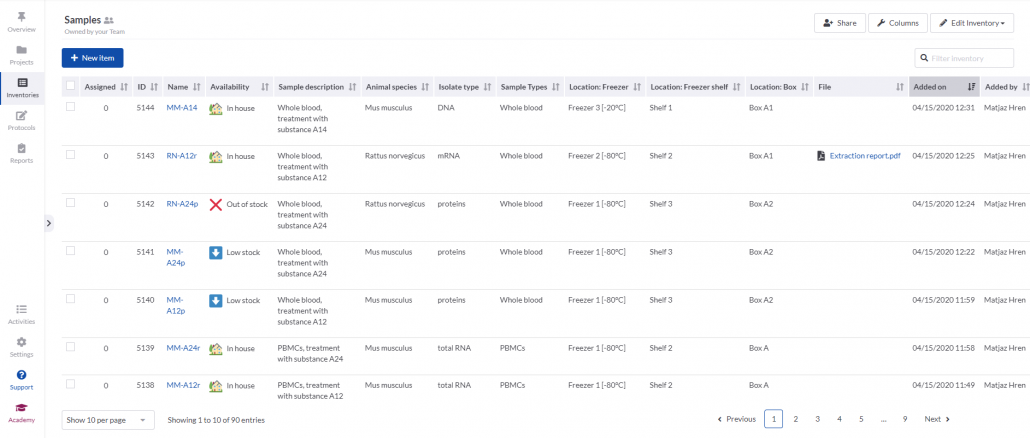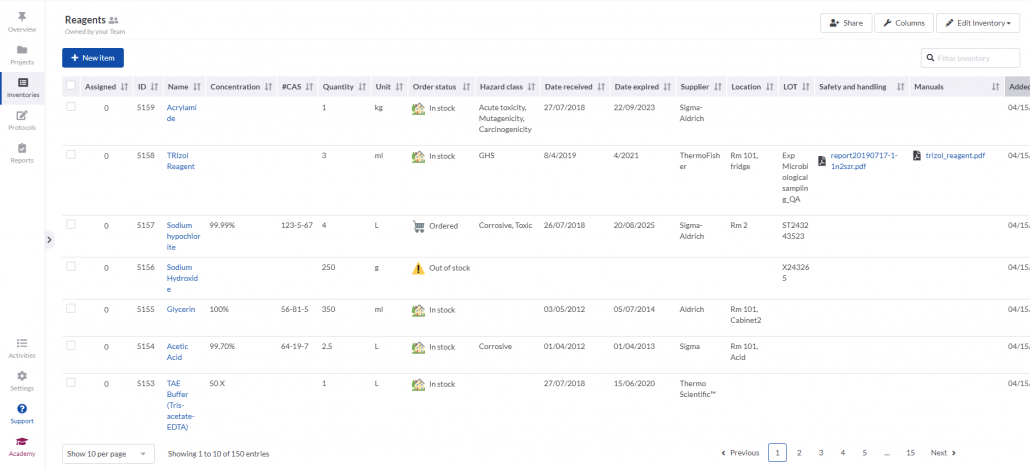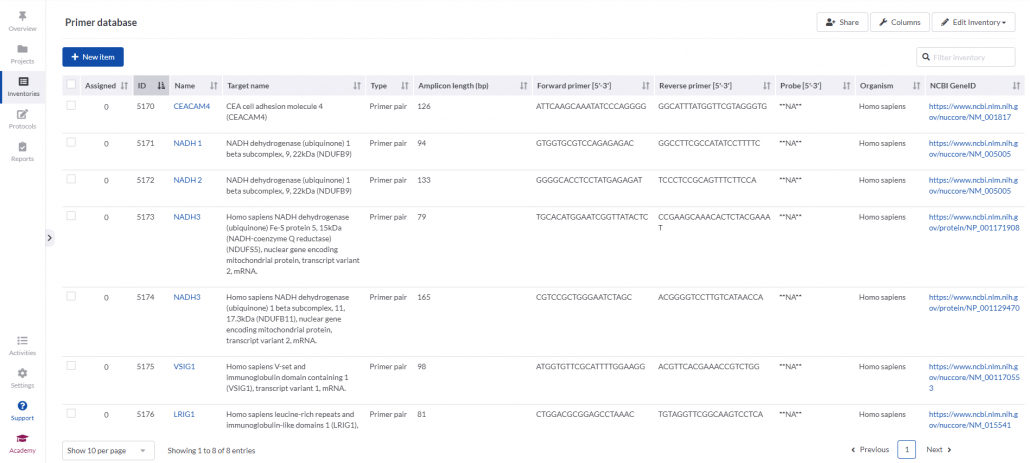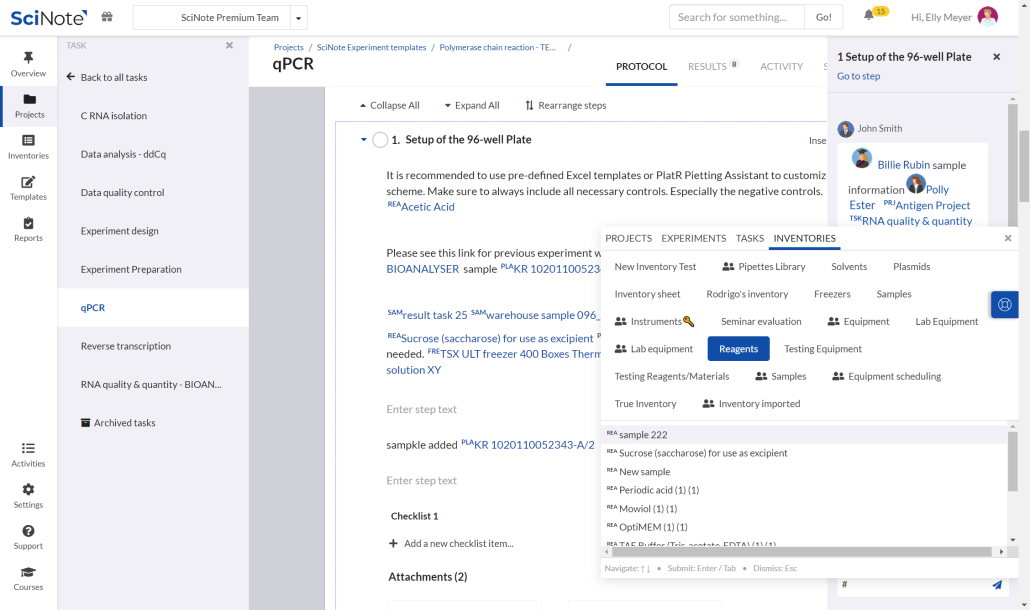Laboratory Inventory Management System
With SciNote’s built-in lab inventory management you can manage and track your reagents, samples, and lab supplies in one place, connect them to experiments and results, and assign inventory responsibilities to team members.