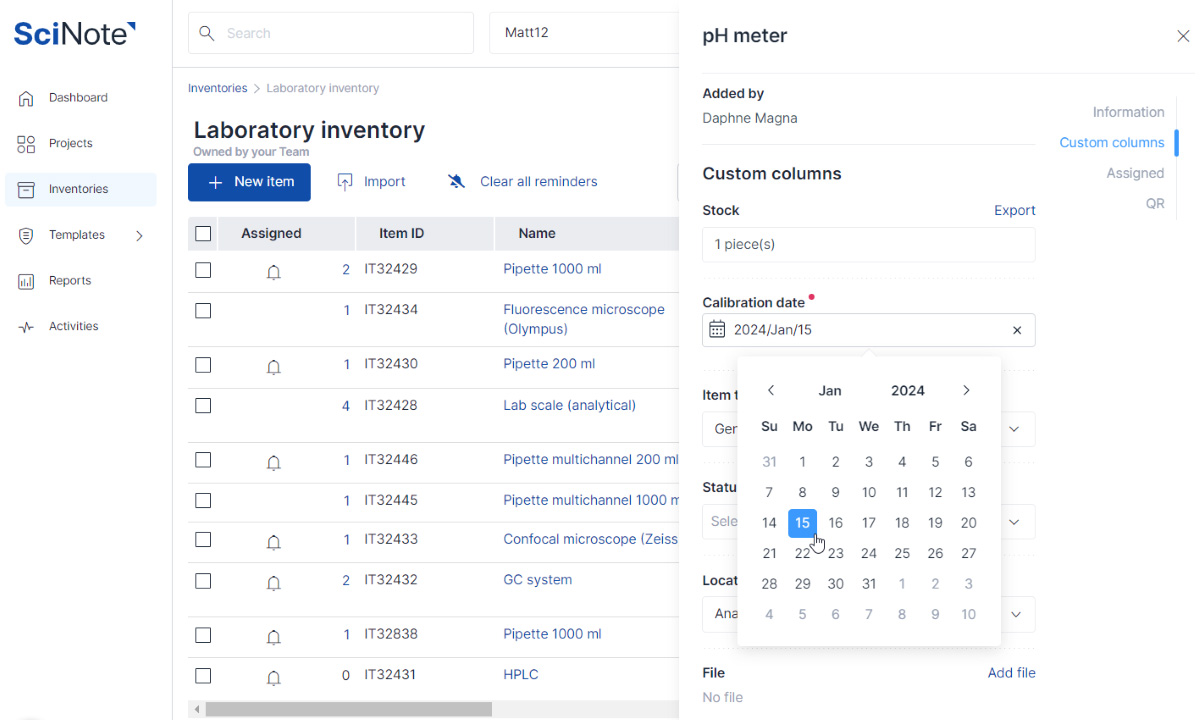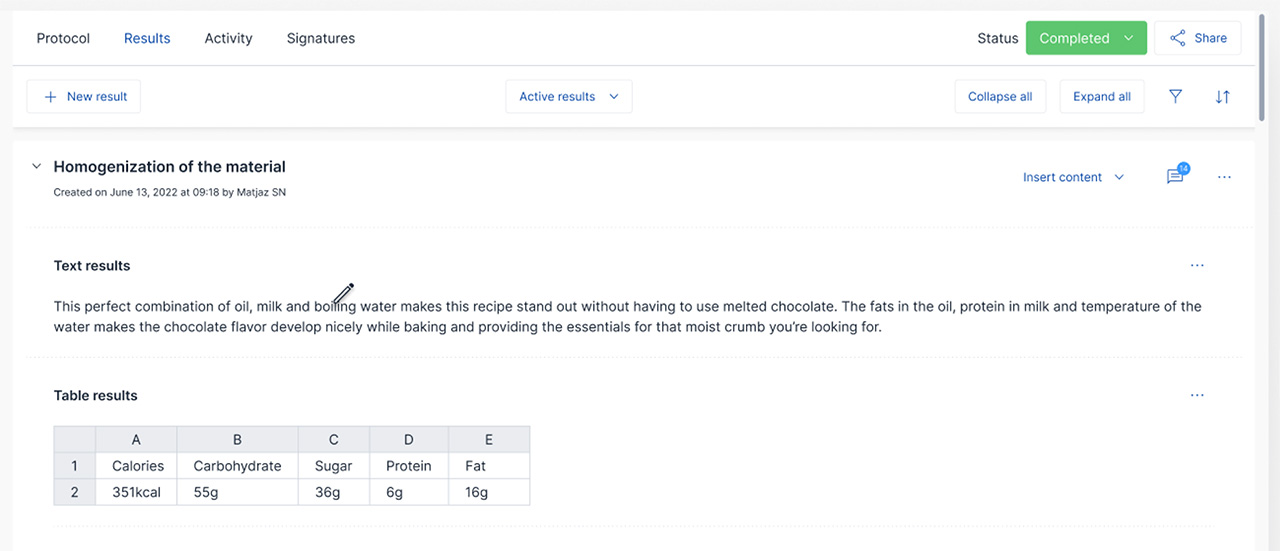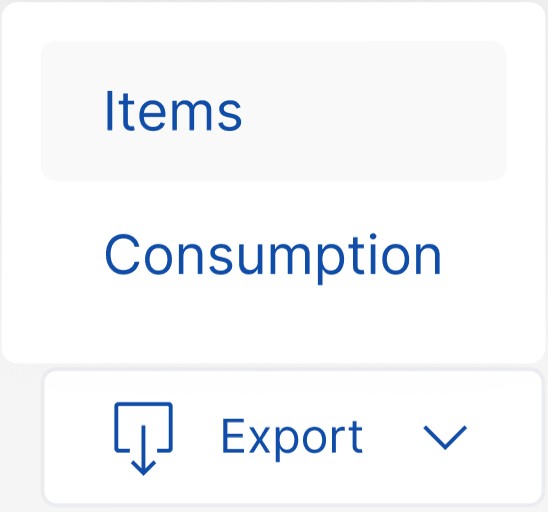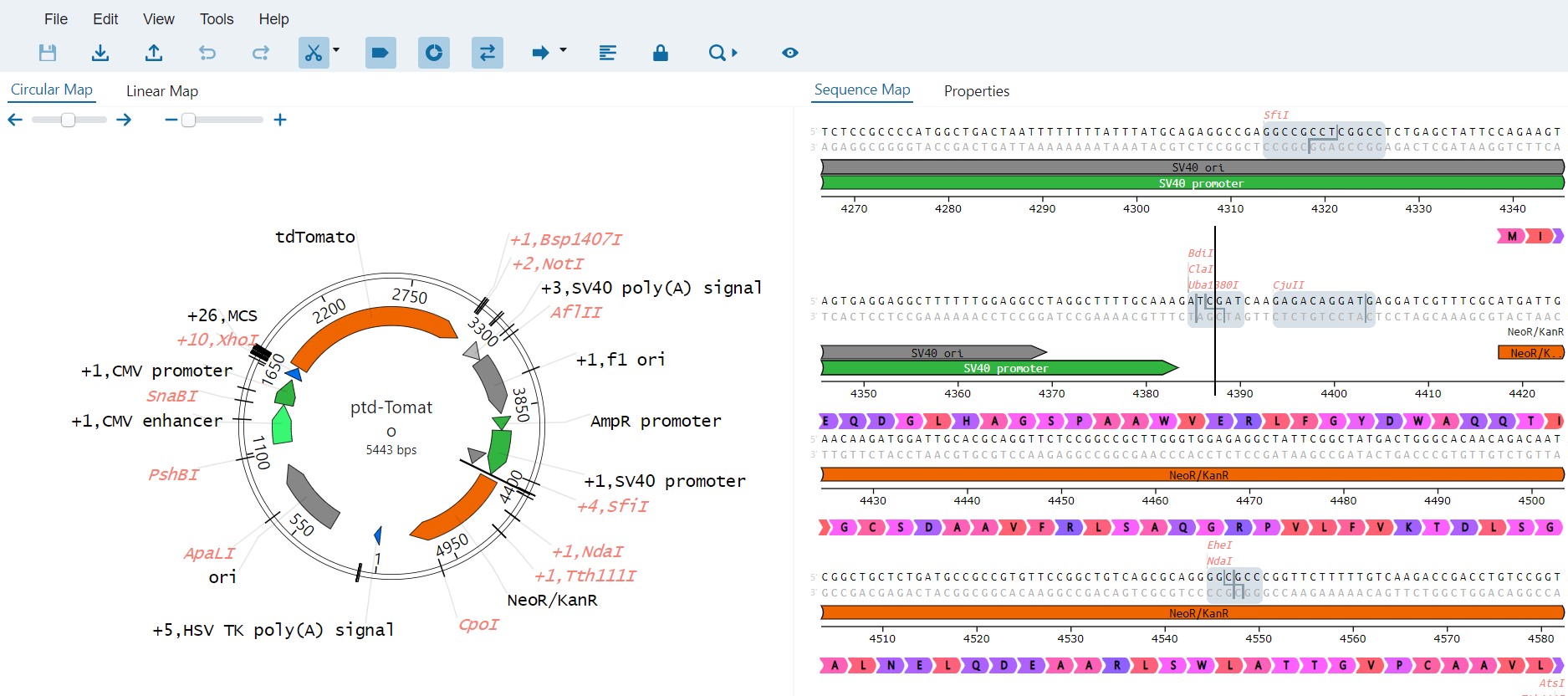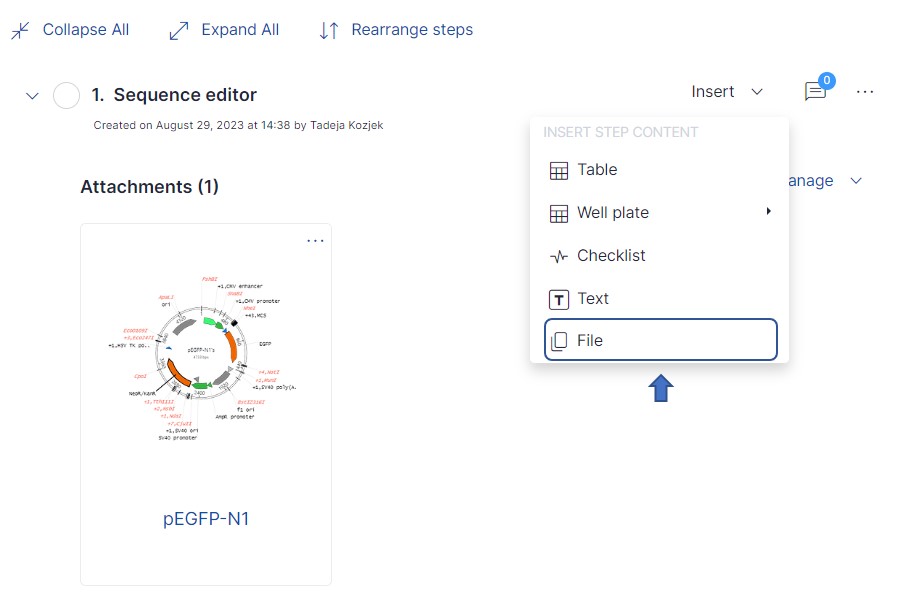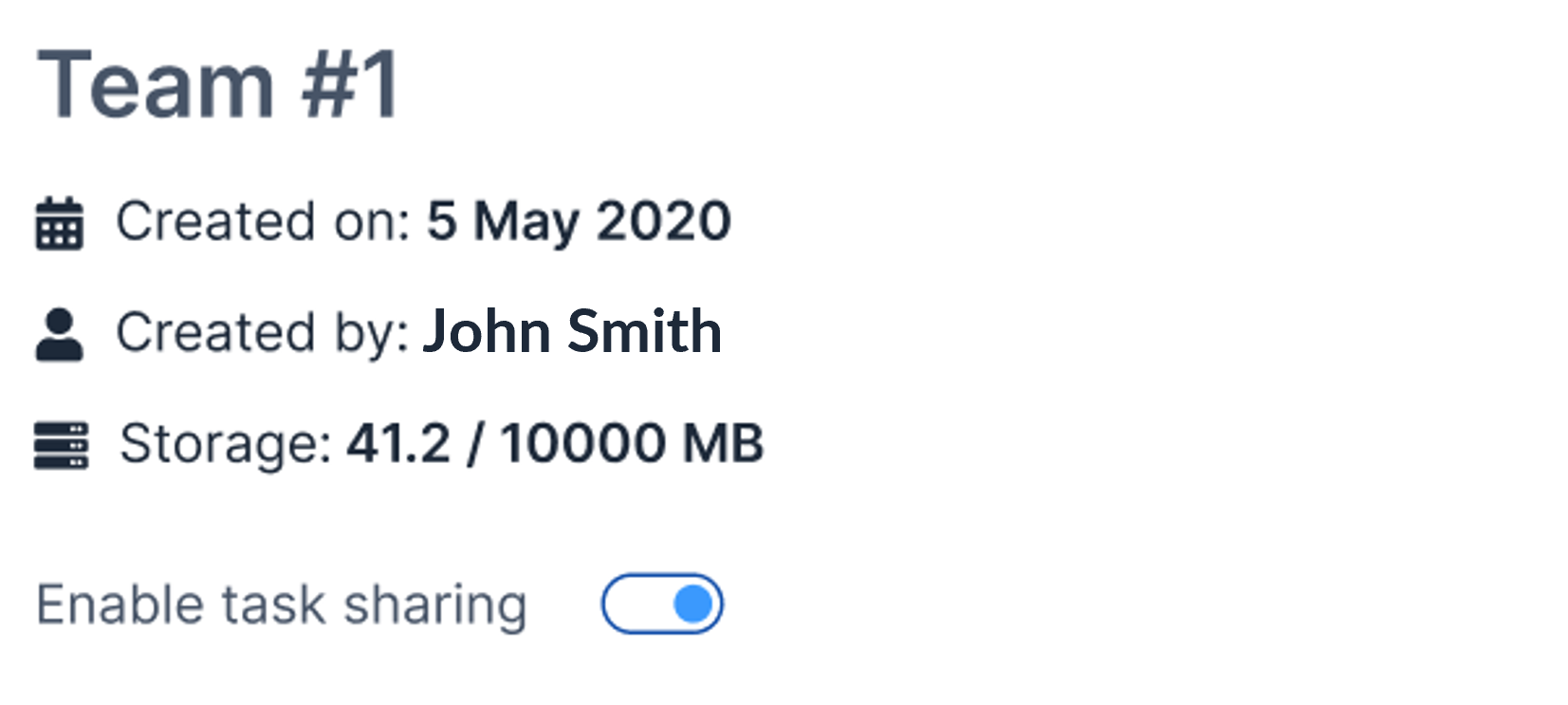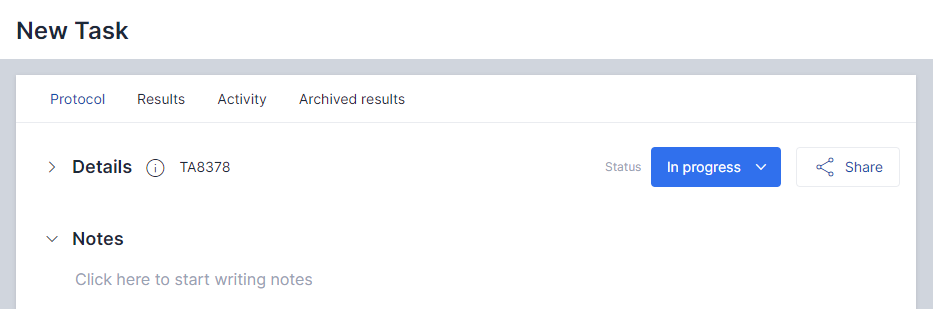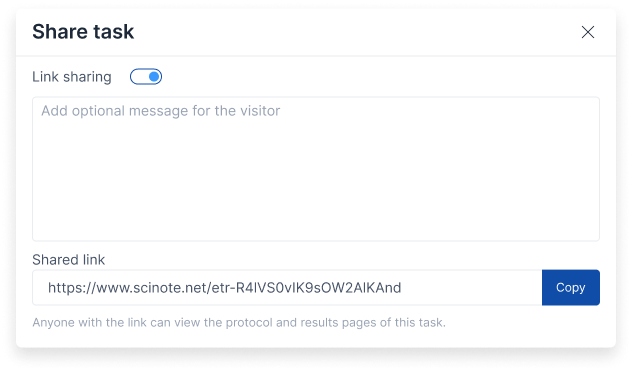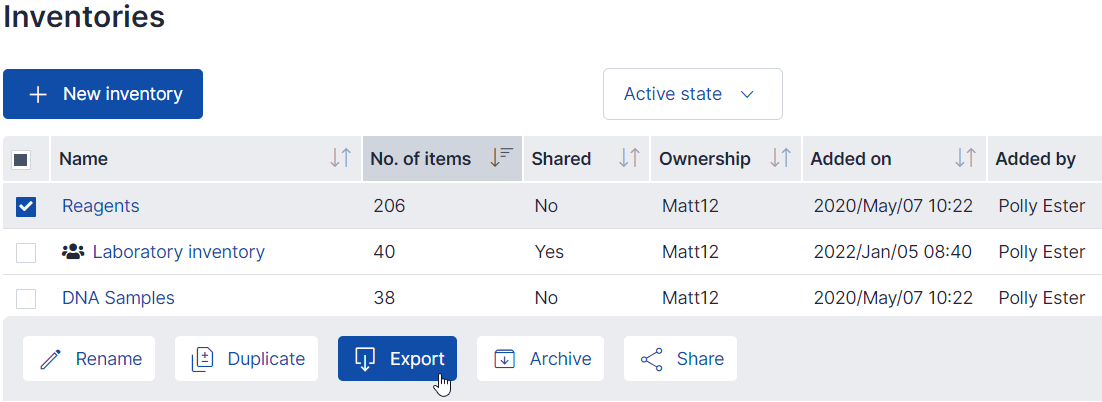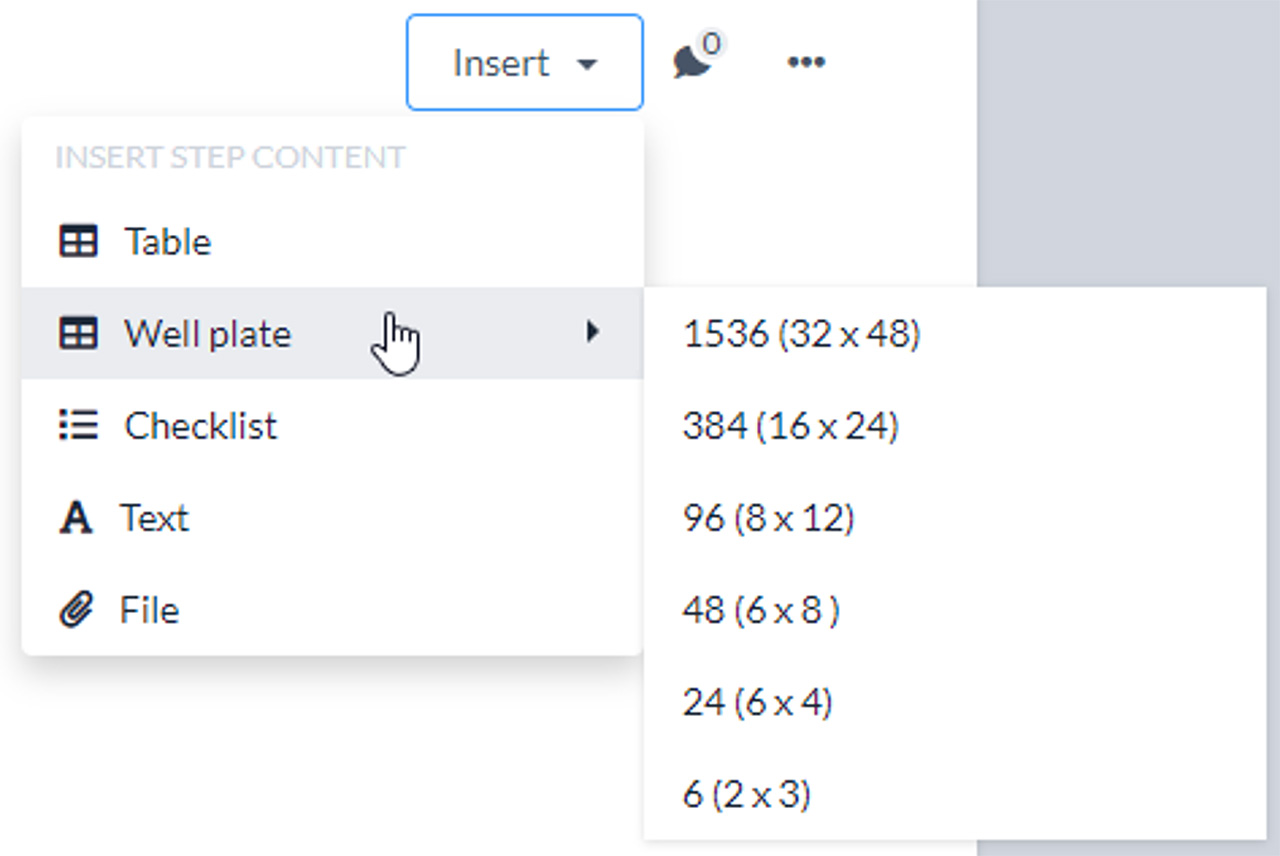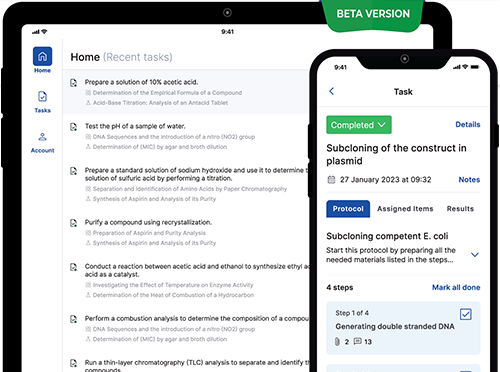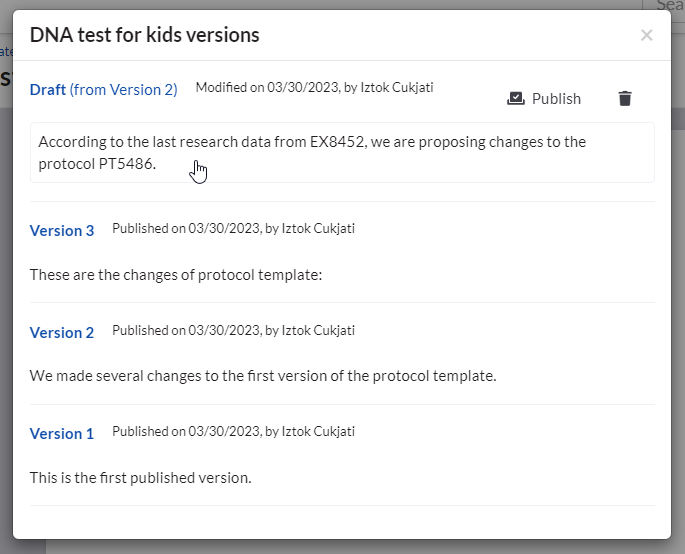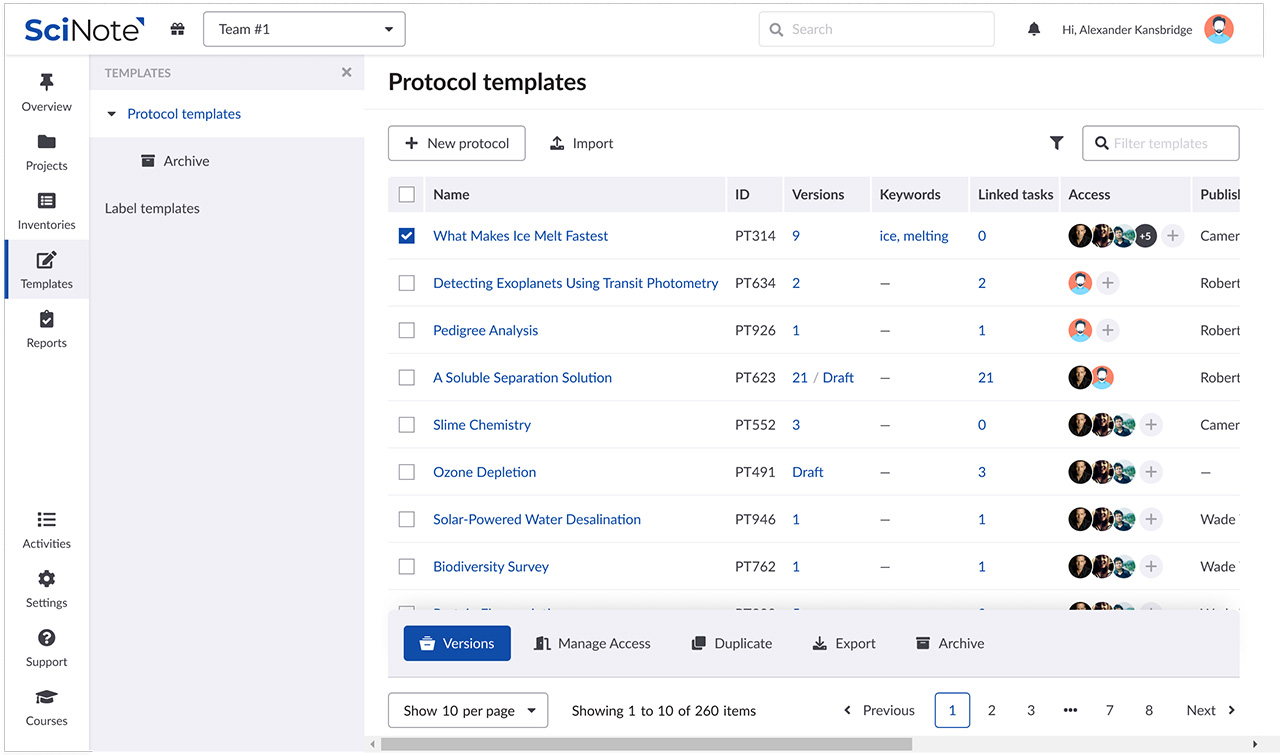Release December 13th, 2023
CORE 1.29.5 [SciNote Premium]
Enhanced notification system
We are delighted to announce the launch of our enhanced notification system, designed to offer you a more personalized and granular experience. With this improvement, you gain the ability to set and subscribe to notifications for specific activities or events.
You can now designate the specific areas for which you wish to receive notifications:
Tasks:
- Assignment notifications
- Reminders for due dates
- Comments notifications
- Signature updates
Projects:
- Assignment notifications
- Role change alerts
Inventories and Items:
- Low stock reminders
- Date reminders
Other:
- Tags notifications
- Invitations alerts
You can easily manage notifications in My preferences. By aligning notifications with specific activities, you can enjoy in a more tailored and focused notification experience.
Other improvements
- Minor bug fixes
Release December 6th, 2023
CORE 1.29.4 [SciNote Premium]
Editable inventory item card
We are thrilled to introduce a new way to edit inventory item information directly on the item card.
- You can now modify individual inventory item fields from the inventory table directly on the item card. This allows you to edit specific item information effortlessly, focusing only on what you need to change.
- As you make changes on the item card, they’re automatically saved without the need for extra clicks to save. Any action like clicking outside the edited field or moving to another editable area will instantly submit and save the recent change you’ve made.
- Update your inventory seamlessly by editing item information directly on the item card anywhere within SciNote where the inventory item is assigned or referred to with smart annotation. This helps keep your inventory current and accurate.
- When editing on item cards, you have the option to simplify the inventory table view by displaying just the key columns. Despite hiding columns in the table, they remain accessible on item cards.
Release November 23rd, 2023
SciNote Mobile App V1.1.0
The latest release of the SciNote Mobile App includes the following updates:
- Support displaying new web task results in the mobile app
- Improvements for displaying tables in rich text fields
- Permissions-related improvements for locked tasks and user roles
- Technical improvements
- Small UI improvements
Download the SciNote ELN mobile app (beta) for iOS and Android devices in app stores to access and execute your tasks on your smartphone or tablet.
Read more about the SciNote ELN mobile app.
Release November 22nd, 2023
CORE 1.29.3 [SciNote Premium]
This SciNote Premium release includes improved date picker, technical updates, and other small improvements.
CORE 1.29.3 [SciNote Free]
This SciNote Free release includes some updates that were released from CORE 1.29.0 to CORE 1.29.2 [SciNote Premium].
Check out the list of updates and materials to learn more:
- New inventory item card
- Resizable navigator
- Task results, Task protocol and Protocol templates revamped
- New sorting option available to sort by Task ID.
- Other UI improvements (modals, inline editing, filter flyouts, select menus, …)
- Smaller bug fixes
Release November 15th, 2023
CORE 1.29.2 [SciNote Premium]
Resizable navigator
A resizable navigator is being introduced. The width of the navigator can now be changed by positioning and dragging the cursor on the right side.
Enhanced Step table data management
Changes to data stored in Step tables are now automatically saved in each cell whenever users leave the table cell. For example:
- By pressing the Enter key (Windows) or Return key (macOS)
- By moving focus to a different cell in the table using the Tab key
- By clicking into a different cell within the same table using the mouse
- By utilizing arrow keys (up/down/left/right) to move between cells in the table
- By clicking outside of the table
- By navigating to a different part of SciNote
Additionally, hitting the Esc key cancels any unsaved data in the cell table, providing a quick way to discard unsaved changes.
We added an additional safeguard: in case you leave unsaved changes in a cell and attempt to close the browser tab, entire browser or refresh the page, a browser alert will be displayed, reminding you that you have unsaved data.
Improvements:
We’re also releasing several other improvements listed below.
- Full width text fields within Protocol Steps and Results
- The “Attachments” sections are renamed to “Files”
- Improvements in displaying RTE fields in Audit trails
- Security improvements
- Minor bug fixes
Release October 25th, 2023
CORE 1.29.1 [SciNote Premium]
New inventory item card
We are excited to introduce a redesigned inventory item card that offers a more organized and structured display of information. It allows you to access key information with ease.
New on the inventory item card:
- Structured layout: item information is divided into four sections on the new item card:
- Information displays the default inventory columns,
- Custom columns displays information from the columns that are added to the inventory by you or your team members,
- Assigned displays a list of tasks links where the item is assigned to,
- QR displays the item’s QR code.
- Quick navigation: use the small navigation in the top right to jump directly to the section you wish to view.
- Improved efficiency: find the information faster and access additional actions directly on the item card (e.g., assign the item to a task or export stock consumption).
Coming soon in the next releases: editing and other new functionalities to the inventory item card.
We also released a few small improvements and bug fixes.
Release October 11th, 2023
CORE 1.29.0 [SciNote Premium]
Results revamp
We are thrilled to introduce enhancements centered around our upgraded results management system. These improvements are designed to streamline your workflow, offer greater flexibility in managing your data, and ultimately empower you to work more efficiently. In this release, we’ve dedicated our efforts to enhancing the organization and efficiency of your work related to results.
Below, you will find a detailed breakdown of the key changes:
- Results are now similar to Steps (Protocol)
- One result can have several elements and/or files
- It is possible to move elements or files to another result
- You can easily insert a new sequence
- You can delete elements or files
- Active – archive switch is similar to the one in Projects, Experiments or Tasks
- There are several changes of the user interface
Task protocol (template) revamp
In our latest update, we are introducing enhancements to the Protocol and Protocol template pages, improving the way you manage your experimental processes.
Here are the key points regarding these exciting upgrades:
- You can move selected element between steps
- The Protocol page is now available in the full screen width
- Sticky toolbars allow you more space for your content
Protocol parser [ver. Beta]
We are also introducing “Protocol parser,” a transformative feature designed to simplify the process of importing .docx files into SciNote.
Here are the key points regarding this exciting feature:
- The feature is available to all Premium users now, with Free and Platinum users to follow in future releases.
- It is limited to .docx files for now
- Org admin has to opt-in/out before feature is available for users
- It is a Beta version, and we’ll keep improving it
Read more about this new feature in this blogpost.
Stock Consumption Export
Users utilizing the Stock management feature have now a chance to export details for individual inventory items, specifying vital information such as when an item was consumed, by whom, and on which task.
The Stock consumption export functionality is available through the Inventory bottom toolbar. There is a secondary dropdown option called “Consumption” available on the current “Export” button for those using the Stock management feature. Upon request, a .csv file is generated, allowing you to further analyze and manage your inventory data.
The exported file offers a detailed breakdown of consumption events, including consumption type, item name, item ID, consumed amount, added amount, consumer’s name, consumption date, associated Team, Project, Experiment, Task, and stock amount after the update (balance).
Availability
The Stock consumption export is part of the Stock management feature and will be only available for those with the feature enabled.
Sequence editor available on Task results
After the release of our new sequence editor tool on Task protocol step in September 2023, we are now introducing the integration of the sequence editor tool also within Task results.
After generating a new result, you can now access the sequence editor tool through the “Insert content” menu, specifically under “File” and then “New sequence”.
We’re also releasing several other improvements listed below.
Improvements:
- New sorting option available to sort by Task ID.
- Other UI improvements (modals, inline editing, filter flyouts, select menus, …)
- Smaller bug fixes
Release September 20th, 2023
CORE 1.28.2 [SciNote Premium]
Sequence editor tool
SciNote is now richer with a molecular biology tool tailored to meet the complex demands of modern molecular biology research.
Design sequences within SciNote
The new sequence editor tool enables you to plan, visualize, and document sequences, manage restriction enzymes and their corresponding cut sites in the sequences, simulate agarose gel procedures, and much more.
With the integration of the sequence editor, you now can store and maintain plasmid or DNA sequences directly inside SciNote, together with other relevant data and related information. It also means that your work will be regularly saved and documented just like other data within SciNote.
Create new or import existing sequence
You can now use the sequence editor tool within the Task Protocol step.
To create a new sequence or import an existing one, simply access “Insert” dropdown menu in the Task protocol step, and within the “File” options choose “Sequence”.
For a in-depth look of the sequence editor tool, you can explore further in our knowledge base article.
30-day FREE trial period
We’re thrilled to offer you a FREE 30-day trial period, giving you a chance to experience the sequence editor firsthand.
Need more details about the sequence editor license or have questions?
Don’t hesitate to reach out to us. We’re here to help!
Release September 6th, 2023
CORE 1.28.1.2 [SciNote Free]
This SciNote Free release includes some of the updates that were released in CORE 1.28.1 [SciNote Premium].
Check out the list of updates and materials to learn more:
- Shareable links to tasks – learn more here
- Small improvements in rich text fields
- System notifications update
- Other small improvements and bug fixes
Release August 30th, 2023
CORE 1.28.1 [SciNote Premium]
Shareable links to tasks
When working with collaborators, sharing the most up-to-date data with them is an important foundation of a successful research collaboration. With this release, we’re adding a Shareable links to tasks feature to SciNote.
Shareable links can be created only on tasks. Individuals with the link have view access of the task’s protocol and results tabs in real time, but without the ability to make any changes. All other parts of the task remain hidden from the visitor who open the shared link. A visitor doesn’t need a SciNote account to view the shared content.
Enable task sharing
To enable task sharing in your team, the team administrator should activate the “Enable task sharing” option found in team settings. This setting is applied universally to all tasks within that team.
Share tasks
When task sharing is enabled in team settings, the “Share” button is available on each task.
By toggling the “Link sharing” button ON, the system will generate a unique link to this specific task. This action will also automatically copy the generated link to your clipboard.
You can enter an optional message here that will be displayed to the visitors when they open the shared link.
The light blue button displaying “Shared” indicates that the link sharing on task is enabled. Keep in mind that the shareable link doesn’t expire until you disable link sharing.
When you wish to deactivate the shared task link, switch the “Link sharing” OFF. This will delete the existing shared link and deny access to anyone who had the link. Turning the link sharing ON again generates a new sharable link.
Read more about this new feature in this blogpost.
We’re also releasing several other improvements listed below.
Improvements:
- Improvements in rich text fields that include resolved issue with pasting tables, yellow text highlighter and toolbar improvements
- System notifications update
- Date and time format update on the preferences page
- Protocol templates API endpoints update
- API endpoints update that enables filtering by date range
- Other small UI improvements
- Smaller bug fixes
Release August 9th, 2023
CORE 1.28.0 [SciNote Free]
This SciNote Free release includes the updates that were released in CORE 1.27.2, 1.27.3 and 1.28.0 [SciNote Premium].
Check out the list of updates:
- Modern-looking and user-friendly interface
- New navigator
- Upgraded top toolbars
- New bottom action tollbars
- Well plate templates in protocol steps
- Assign inventory items to tasks from inventory directly and item smart annotations
- Export entire inventory
- Resizable inventory columns
- Other small improvements and bug fixes
Release August 2nd, 2023
CORE 1.28.0 [SciNote Premium]
This SciNote Premium release includes technical updates, security related improvements, and a few small improvements and bugfixes.
Release June 28th, 2023
CORE 1.27.3 [SciNote Premium]
Revamped UI for enhanced user experience: modern and user-friendly
Introducing our revamped user interface (UI) designed to provide an improved user experience. With a modern and user-friendly design, we have transformed the UI to offer a more streamlined and enjoyable interaction.
Experience a fresh and contemporary look that enhances the visual appeal of SciNote. The updated UI combines a clean and modern aesthetic with intuitive design principles, making it easier for you to navigate and perform tasks efficiently.
We have carefully optimized the layout of the UI to ensure smooth and seamless usability. The result is a more user-friendly interface that adapts to your needs, allowing you to focus on your work without any distractions.
We are continuing working on better user experience, so stay tuned for next improvements in SciNote.
Enhancements in inventories
In response to user feedback and to further improve your experience, we have implemented the following improvements:
- Export entire inventory: With a simple click on the new Export button in the inventories page, you can export all inventory items for seamless data analysis and management.
- Resizable inventory columns: The often-requested customizable view of your inventory item information is finally here with resizable inventory columns. Now, you can easily adjust the width of each column by dragging the right border to create a personalized overview that suits your preferences.
We’re also releasing several other improvements listed below:
- Update of displaying all projects for the team owner user role
- Improvement for the assign items to task window
- Other small UI improvements
- Smaller bug fixes
Release June 7th, 2023
CORE 1.27.2 [SciNote Premium]
Better user experience with new features
Explore folders, projects, experiments and tasks with the new Navigator!
We are excited to introduce Navigator, a new tool designed to enhance your productivity and simplify your workflow when navigating folders, projects, experiments, and tasks, whether they are active or archived.
This release brings a range of features and improvements to streamline your navigation experience:
- Clear hierarchical representation of folder, experiment, and task
relationships. - Intuitive navigation for active and archived elements.
- User-friendly interface for swift navigation and access to relevant information.
You can now:
- Manage and navigate through both active and archived folders, projects, experiments, and tasks.
- Effortlessly switch between active and archived states, or transition between workspaces.
- Gain a comprehensive overview of project structures, including associated experiments and tasks.
Upgraded top toolbars
- Improved layout and design of the top toolbar for enhanced usability and aesthetics.
- Essential functions easily accessible from the top toolbar.
- Clear icons and intuitive placement of action buttons to streamline your workflow
- Unification of buttons and position of elements on different screens.
New bottom action toolbars
We are introducing a new bottom action toolbar in tables/cards for quick access to frequently used actions:
- Locates conveniently at the bottom of the interface for easy reachability.
- Provides an efficient way to perform tasks and actions without the need for excessive scrolling or navigating.
- Enhances user experience by offering intuitive and direct access to essential functions.
- Displays relevant actions based on the selected element(s) and access permissions for a seamless and contextual navigation experience.
The introduction of the new Navigator, along with the bottom action toolbar and the improved top toolbar, aims to enhance the overall navigation experience. These updates collectively make navigation more convenient and efficient for users.
Create well plate templates in protocol steps
We added a few typical well plate options you can choose from. Once selected, the plate template will be added to the protocol step as a separate table.
New options for assigning inventory items to tasks
You can now easily assign inventory items to a selected task from the inventory. Simply select one or more items, click the Assign to task button in the action toolbar, and follow the form to select the right task.
On the task page, we added two shortcuts for assigning items. When referencing inventory items using # in the text fields in protocol steps, comments, or task results, you can now simultaneously reference and assign item to task. You can do this with a click on the button “Assign to this task” when selecting the inventory item from the smart annotation window. If you wish to only reference the item, click the button ”Insert”.
You can assign already referenced inventory items to the task from the item card displayed to you when clicking on the item name link.
We’re also releasing several other improvements listed below.
Improvements:
- SciNote IDs are now displayed and can be used for searching when smart annotating
- IDs are displayed also in global search results
- We updated the API endpoint for step tables metadata
- A new API endpoint is added for retrieving a list of protocol templates and a service endpoint for duplicating
- Other small UI improvements
- Smaller bug fixes
Release April 19th, 2023
CORE 1.27.1 [SciNote Premium & Free]
Mobile app is available for download
Download the SciNote ELN mobile app (beta) for iOS and Android devices in app stores to access your tasks on your smartphone or tablet.
Simply monitor the progress directly in the app by completing the protocol steps on the fly. You can also add comments to protocol steps or read those added by others. You can download step attachments and open them on your device. Check the task details, notes, and protocol description when needed. You can simply create text results and attach images or other files to the task results directly in the app. Update the task status when you’re done with your work.
All the updates you do in the mobile app will be reflected in your web account right away (internet connection required).
Read more about the app here.
We’re also releasing several improvements related to navigation, RTF character limit and others in the web app.
Improvements:
- Updates in the top navigation (adding Settings and Support to the top navigation, combining Notifications and What’s new notifications, changes of User settings)
- Updates in the left navigation (removed Settings, Support, and Courses from the left navigation; reposition of Activities)
- Increased RTF character limit
- Other small UI improvements
- Smaller bug fixes
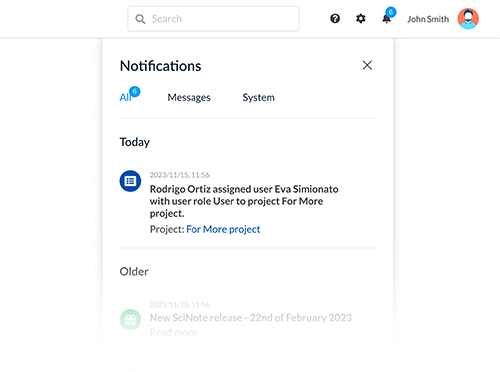
Release April 5th, 2023
CORE 1.27.0 [Premium & Free]
Protocol template versioning
With this release, we enhanced protocol templates with additional functionalities to make them even more useful.
Versioning of protocol templates with the publish function is now available. You can easily create, edit and publish a protocol template. Once published, the protocol template can be loaded to the task and used in your experiment.
Individual and team access management is now possible also on the level of protocol templates. You can easily add and remove team members or change their roles on a selected protocol template.
There are additional improvements:
- Improved tables for active and archived protocol templates
- New option to grant access to the whole team when creating protocol templates or after they are created
- Protocol template ID and version number exposed in tasks
- List of linked tasks can be filtered by selecting a specific version of protocol template
- Improved importing of protocol templates from protocol.io
- Bottom action toolbar for easier management of protocol templates
We’re releasing several other improvements and bug fixes listed below.
Improvements:
- Blank spaces reduction in printed protocols
- Improvement for table of contents in rich text fields (premium only)
- Enabled moving of archived tasks and experiments
- Small updates in reports
- Improved sorting in tables
- Improved access management in projects, experiments and tasks
Bug fixes:
- Syntax highlighting fix in rich text fields (premium only)
- Other small bugs
Release March 23rd, 2023
CORE 1.26.6.3 [SciNote FREE]
This SciNote Free release includes relevant updates that were released from CORE 1.26.6 to 1.26.6.3 [SciNote Premium].
Check out the list of updates:
- Visible step timestamps
- Cell formatting saving for native tables in steps and results
- Updated behavior for completing steps in linked protocols on tasks
- Loading speed improvements for inventories and current tasks widget
- Updated behavior for Office files on task results to support simultaneous editing
- Other small improvements
- Security fixes and bug fixes
Release February 22nd, 2023
CORE 1.26.6. [SciNote Premium]
Rich text fields upgrade
With this release, we enhanced the rich text editor with additional functionalities, some of which were based on your requests.
Copy-pasting of formatted text together with images into the rich text fields is now supported. You can also copy and paste images from the clipboard.
Image editing in rich text fields offers more options in the quick toolbar displayed when the image is selected. If you wish to adjust the image (for example, its brightness or contrast), select the Image editor icon to change (marked with the yellow arrow on the figure below).
Table content sorting and row numbering are available for tables in rich text fields. When the table is selected, you’ll find a new sort option in the toolbar table dropdown menu (marked with the blue arrow on the figure below). To number the rows, find the “Row numbering” option in the toolbar’s three dots menu (marked yellow on the figure below).
When you have text with multiple titles, you can create a table of contents. It will be automatically generated and added where you position the mouse cursor. Make sure you first apply header formatting to all your titles.
You can find other new editing options in the toolbar’s three dots menu: case change, format painter, image editor, and help with shortcuts.
Single sign-on and two-factor authentication
We added a new single sign-on addon and updated the 2FA feature in
SciNote.
We’re releasing several other improvements and bug fixes listed below.
Improvements:
- Visible step timestamps
- Cell formatting saving for native tables in steps and results
- Updated behavior for completing steps in linked protocols on tasks
- Updated behavior for Office files on task results to support simultaneous editing
- Loading speed improvements for inventories and current tasks widget
- Small updates in reports
Bug fixes:
- Issue with printing protocol
- Other small bugs
Release February 15th, 2023
CORE 1.26.5.2 [SciNote FREE]
This SciNote Free release includes the updates that were released in CORE 1.26.4 and
1.26.5 [SciNote Premium].
Check out the list of updates and materials to learn more:
- Experiment canvas updates
- New table view of tasks – learn more about the first two in this blog post
- Rich text fields upgrade throughout SciNote – read more here
- Visible IDs – read more here
- Task results sorting improvements
- Other small improvements and bug fixes
Release January 25th, 2023
CORE 1.26.5 [SciNote Premium]
Experiment canvas updates
This release brings you improvements in the experiment canvas view.
We moved the button for creating new tasks directly into the toolbar. The Experiment actions are now located next to the experiment title.
A new table view of tasks
For those who don’t utilize the experiment canvas for creating a task workflow or prefer having tasks organized as a list, we added a table view option inside experiments. This view also comes with new filters and sorting options.
To help you navigate SciNote quicker and easier, we’ve added some shortcuts to the table. For example, you can jump directly to a task’s results page by clicking on a number in the Results column or assign a task to someone without going inside the task. You can also tailor the column based on your needs via the Task data display column management option.
Read more about the feature update in this blog post here.
Rich text fields upgrade throughout SciNote
We upgraded the rich text field editor in SciNote to deliver a few improvements you were asking for:
- Copy & paste image files from your computer
- Copy & paste images from the clipboard
- Text and table formatting preserved when copying and pasting
- New text formatting options
- New rich text field table options available at right click
We are releasing a number of other improvements and bug fixes listed below.
Improvements:
- Insert the company logo in label templates
- Task results sorting improvement
- New API endpoint for retrieving a list of users
- Reports include task assigned items only when selected in the report generator wizard
Bug fixes:
- Issue with personal protocol template editing for removed users
- Recent work widget issue
- Issue with protocol steps order when importing a .eln file
- Issue with merged tables in RTF
- Issues with links in notifications