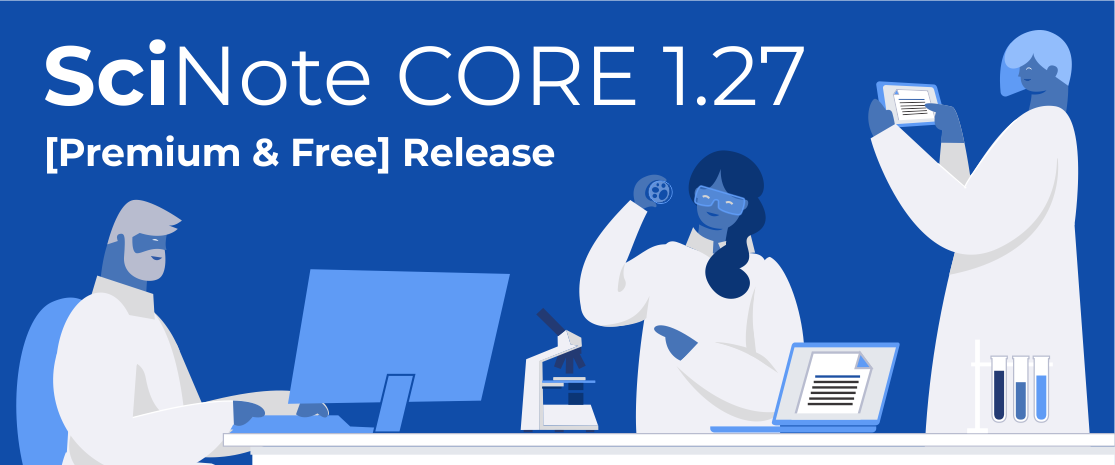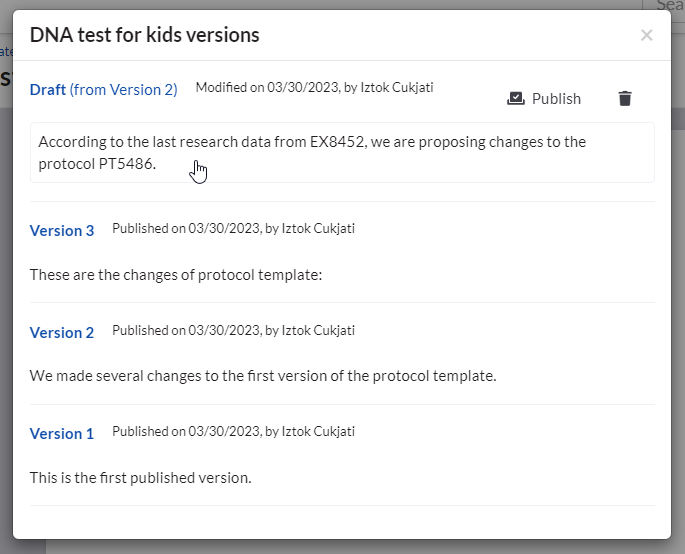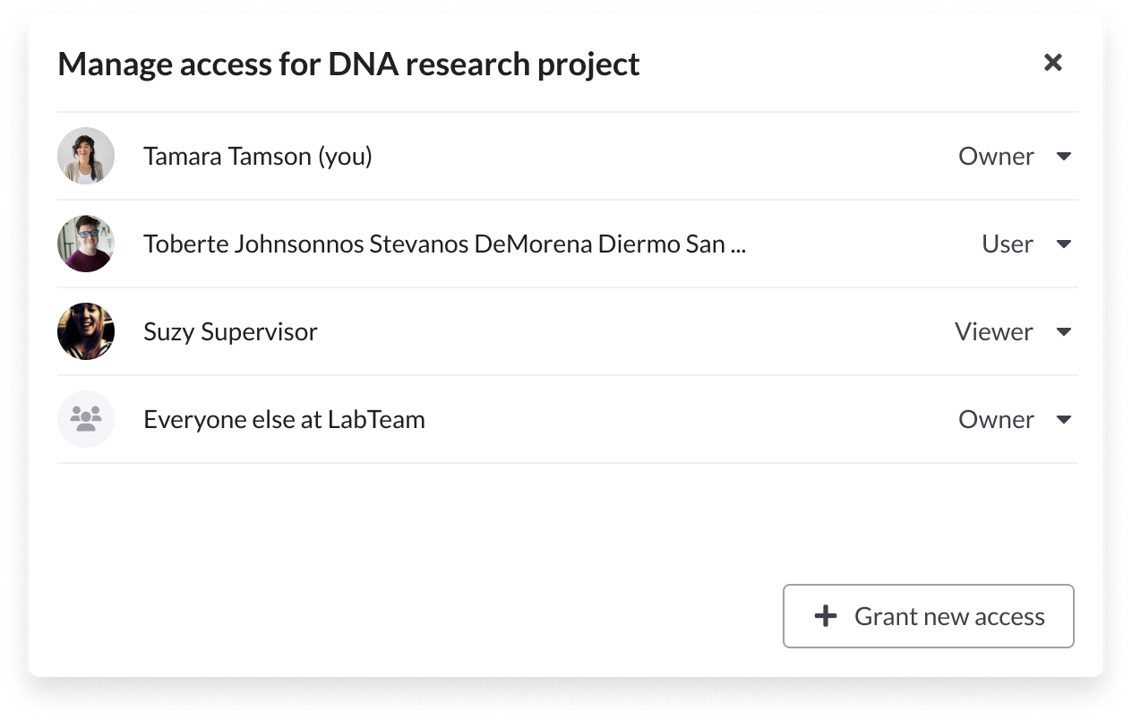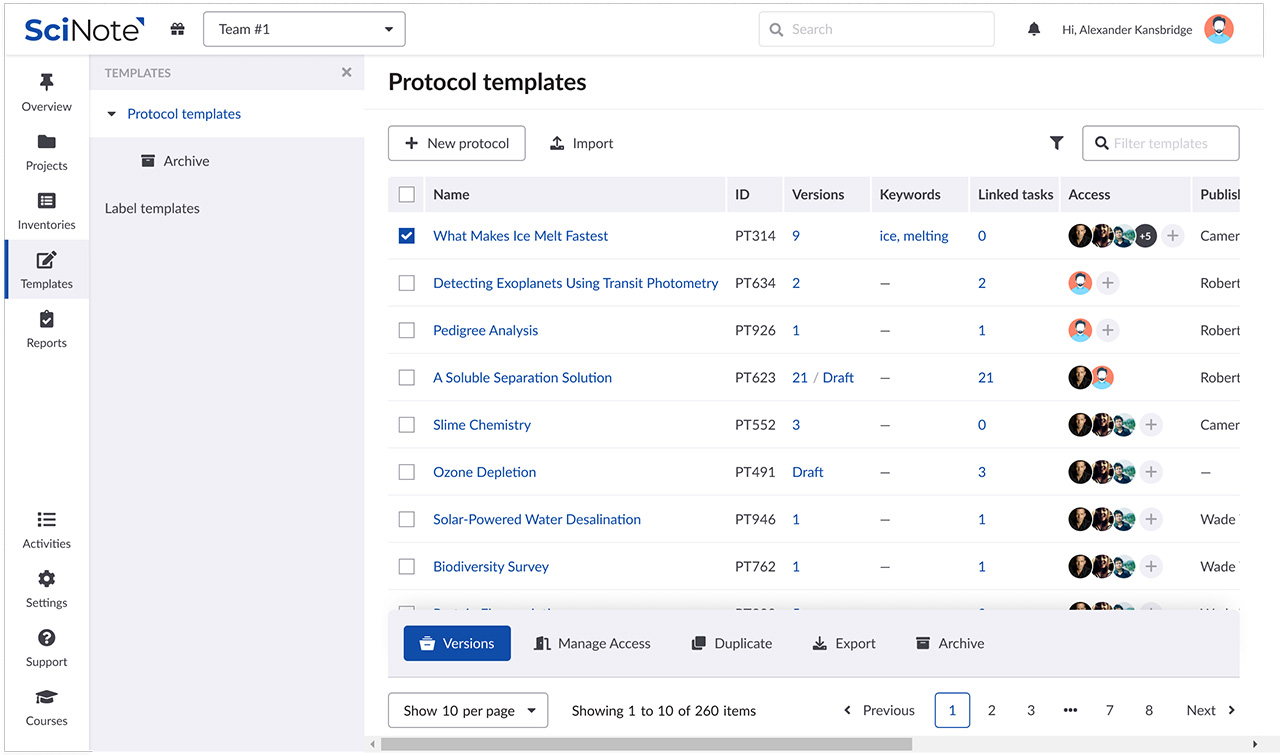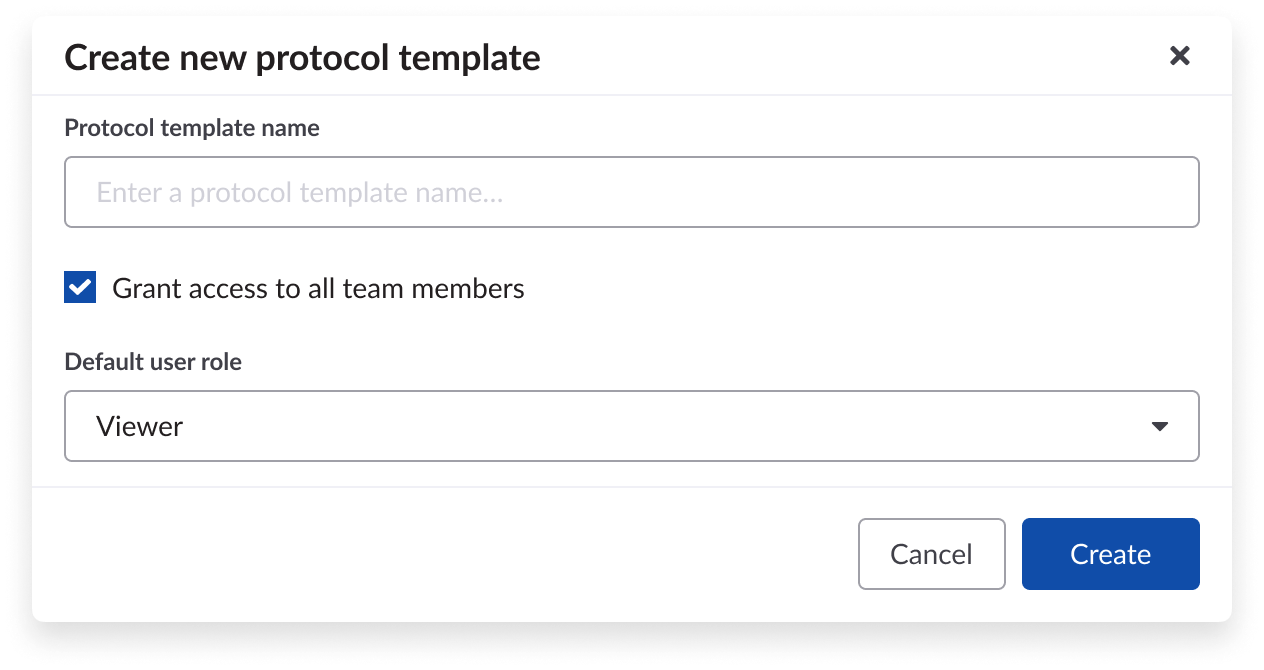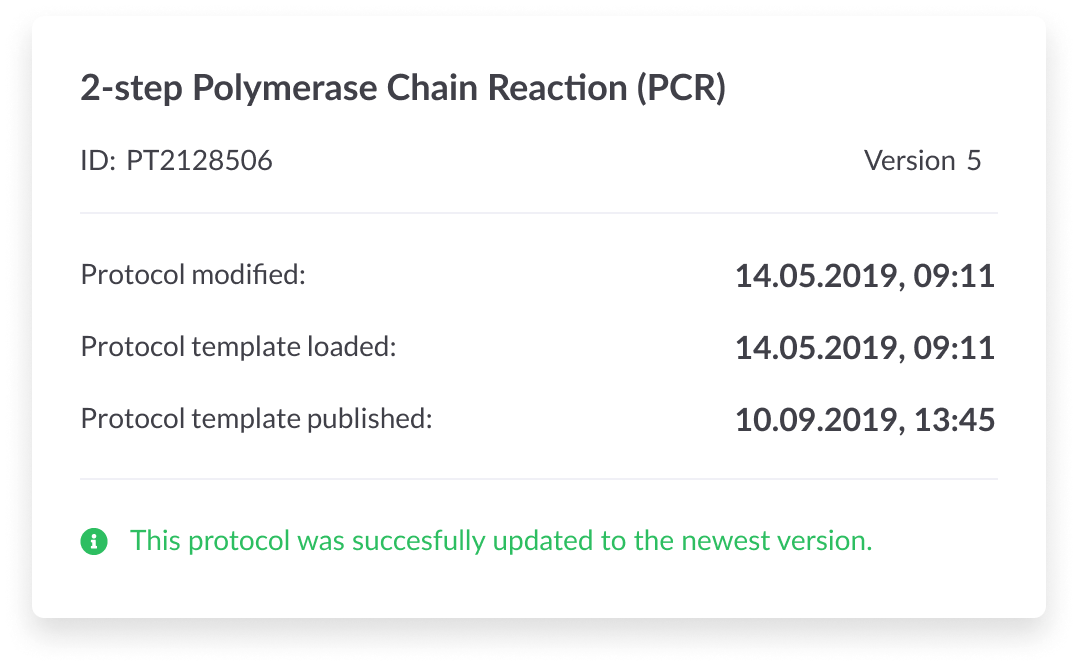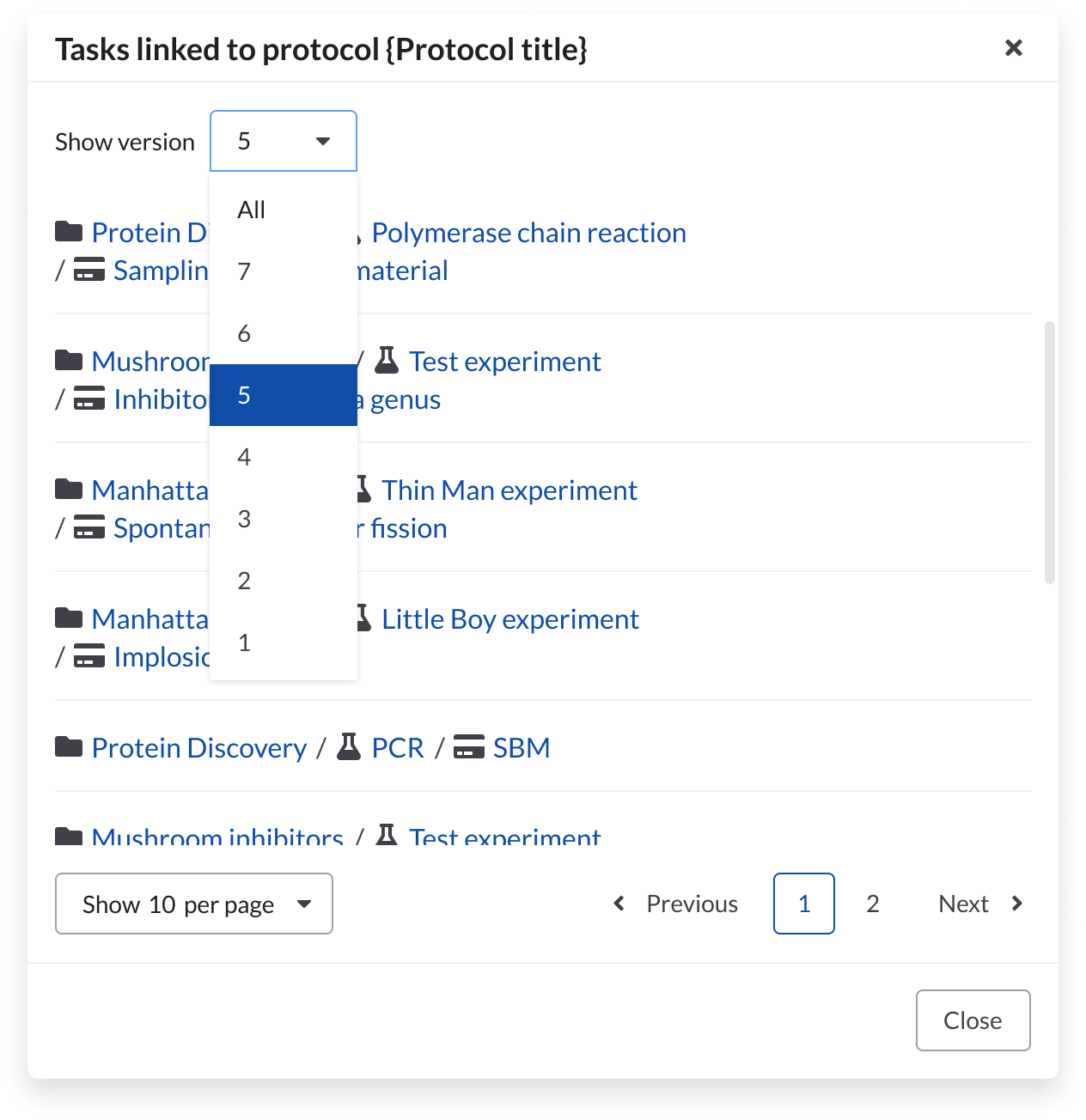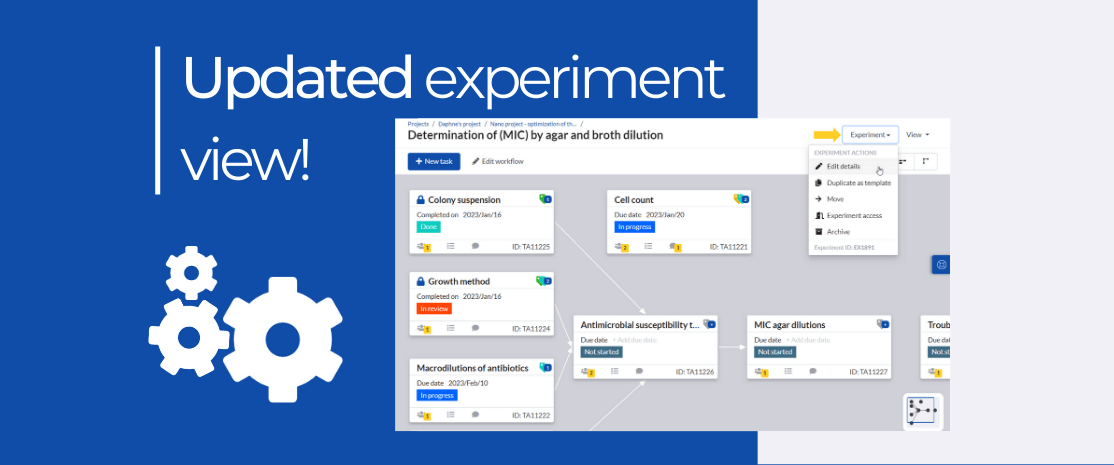What’s new in SciNote CORE 1.27.0 Premium & Free release
Protocol template versioning
With this release, we enhanced protocol templates with additional functionalities to make them even more useful.
Versioning of protocol templates with the publish function is now available. You can easily create, edit and publish protocol templates. It is also possible to add revision notes for every version to easily track changes you or your team members have done. Once published, protocol templates can be loaded to the task and used in your experiment.
Individual and team access management is now possible also on the level of protocol templates. You can easily add and remove team members or change their roles on a selected protocol template. It is also possible to grant access to the whole team.
There are several additional improvements that have been implemented with this version of SciNote.
1. Tables for active and archived protocol templates have been upgraded with several new functionalities:
- access management,
- sorting abilities,
- and links to version modal or selected protocol template, whether it is published or in draft.
There is a new bottom action toolbar for easier management of protocol templates that is introduced with this revamp. It is now easy to see which actions are available for the selected one or more protocol templates.
2. It is now possible to grant access to the whole team when creating protocol template, or even after they are created. You can change the role or remove access from the whole team if you decide to.
3. Protocol template ID and version number are now exposed in tasks to help you easily track which version of protocol template is used in the task.
4. The list of linked tasks can be filtered by selecting a specific version of the protocol template. Use the dropdown menu to specify the version of the protocol templates you would like to display the linked tasks for.
Do you have any questions about this feature update? Feel free to contact your customer
success manager for more information or assistance.