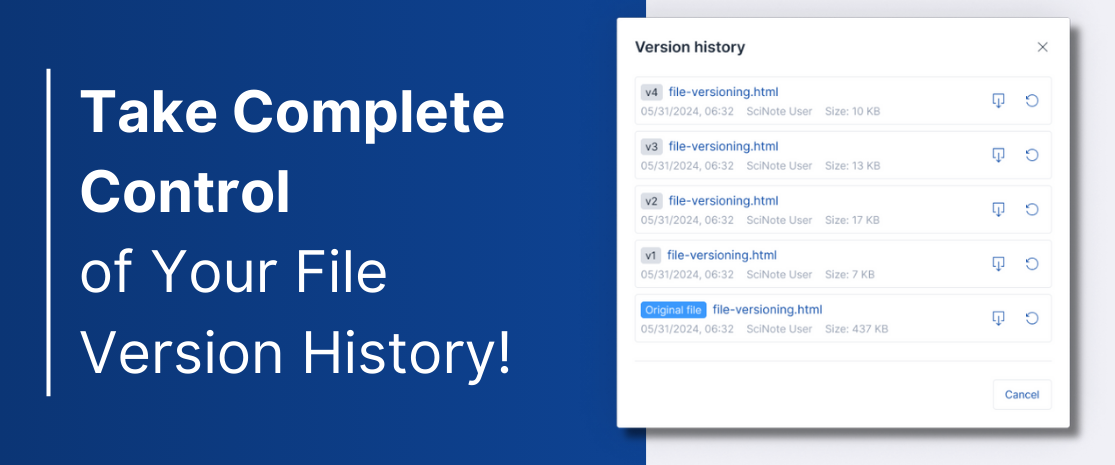Introducing Version Control for Files: Access Your File Version History
Unlock a new level of data security and control with SciNote’s latest feature: File Version History!
Introducing a powerful new feature designed to give you full control over your files, enhancing data security and ensuring smooth recovery of important information. With version control for files, you can now access, download, and restore previous file versions, making accidental overwrites and lost data a thing of the past!
Track and Manage File Versions with Ease
Every change matters. With File Version History, you have access to a complete record of changes for each file, detailing the date, time, and the user who made each update. This feature allows you to track edits effortlessly, with the option to preview, download, or restore any version. Whether you’re keeping tabs on collaborative adjustments or reviewing past information, File Version History brings unparalleled transparency to your workflow.
Restore Previous Versions Instantly
Accidentally overwritten something important? No problem! You can easily restore any previous version of a file with just a few clicks. Restoring an earlier version immediately updates it as the current one, so you can resume your work without missing a beat.
Enhanced Compliance with an Audit Trail for Admins
We know how essential it is to track critical actions for compliance and data integrity. Admins now have the ability to monitor every file restoration activity through a robust audit trail. Each restoration is logged, capturing who performed it and when, providing an extra layer of security and accountability. You can also access deleted files, ensuring a robust audit trail for compliance.
How to Use File Version Control for files
Using File Versioning is easy! To access File Version History, simply:
- Go to any file within the SciNote Tasks or Inventory sections.
- Click on the “More” dropdown and select “Version History” to see all available versions.
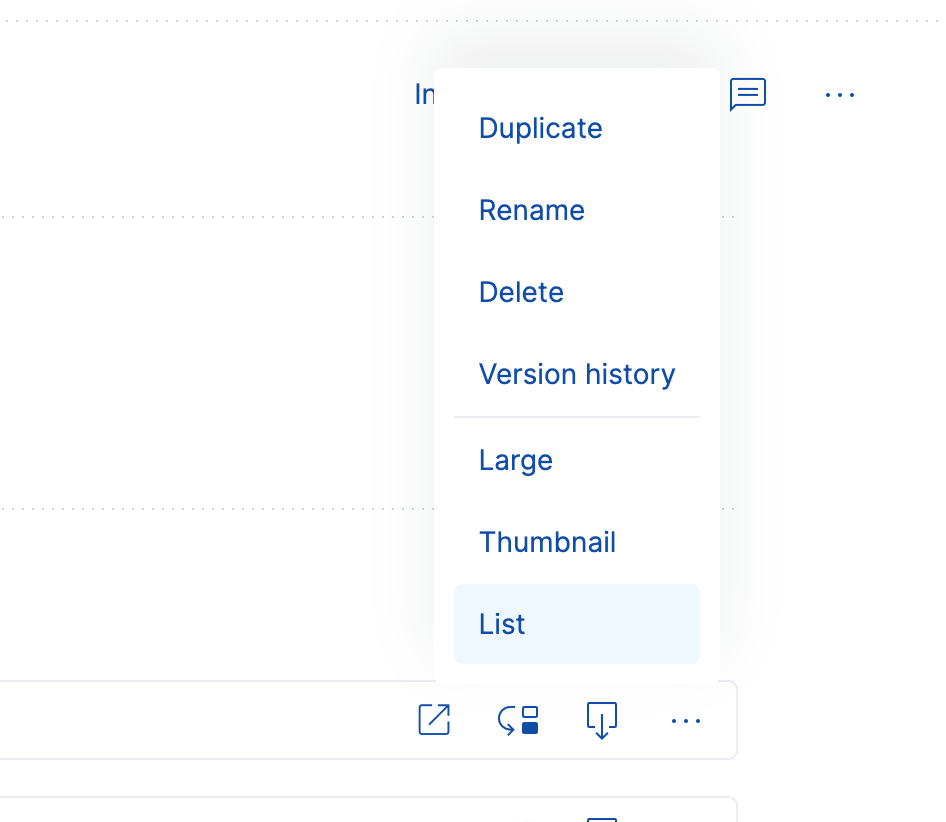
Or access it thorough the preview for any file:
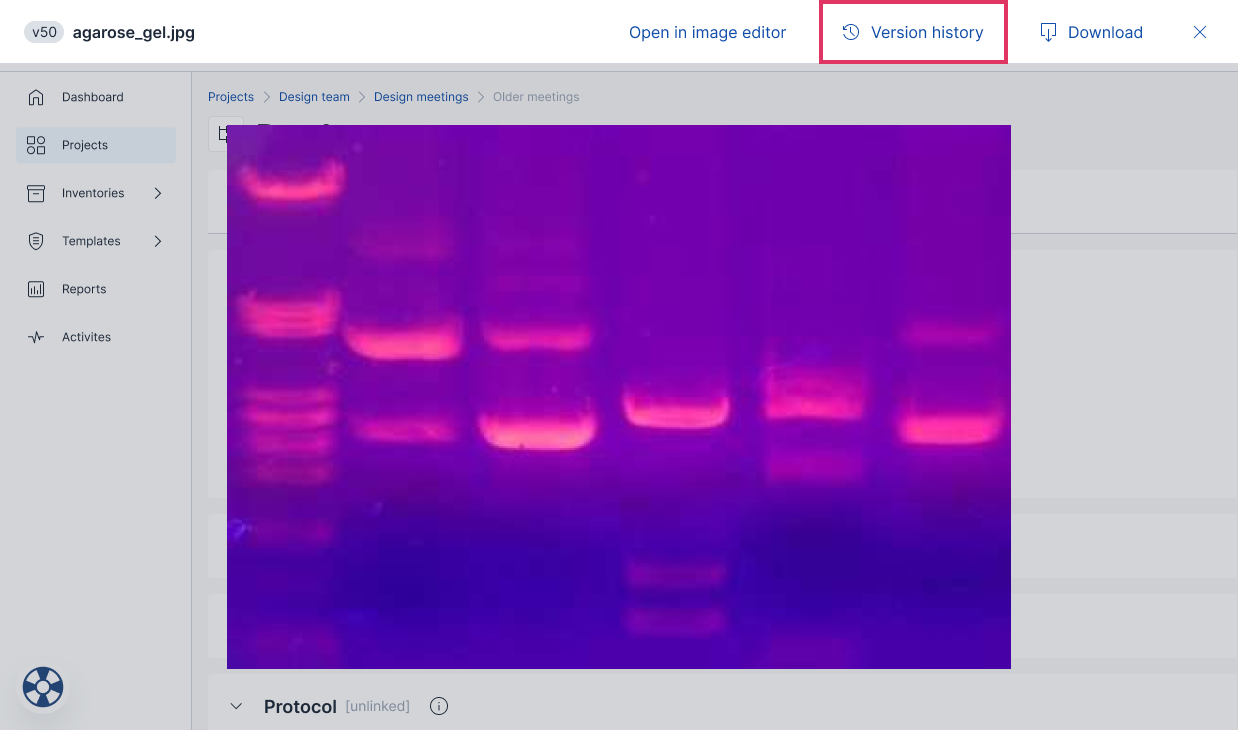
Not a SciNote user yet?
Talk to our team & get the top-rated customer service in the ELN industry.