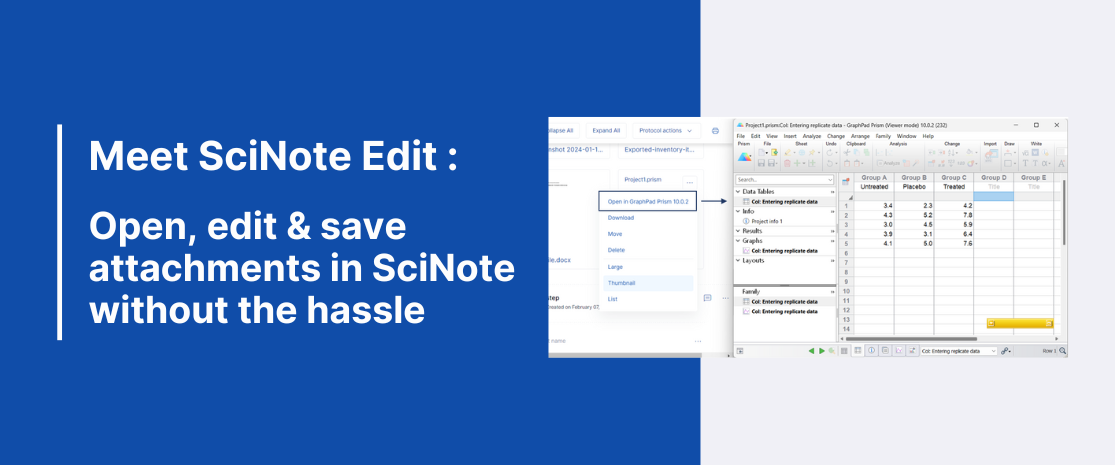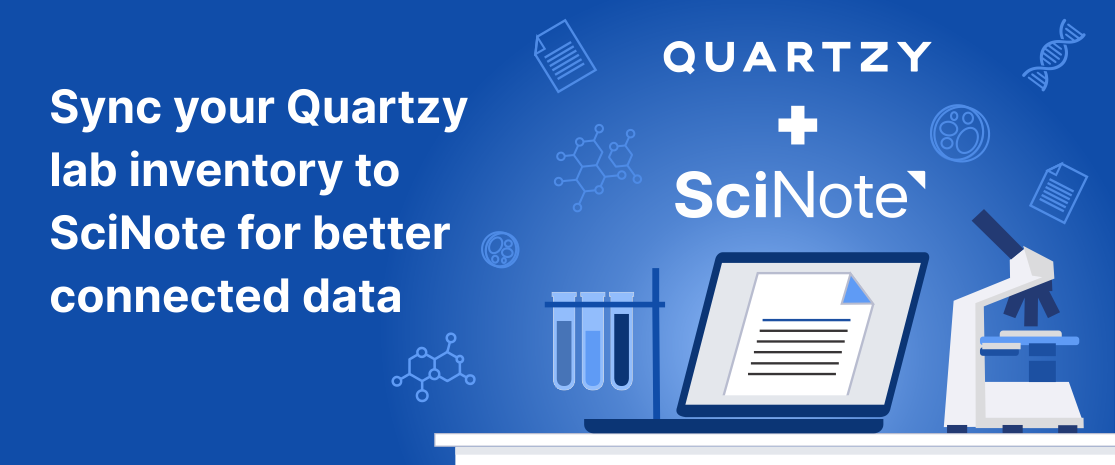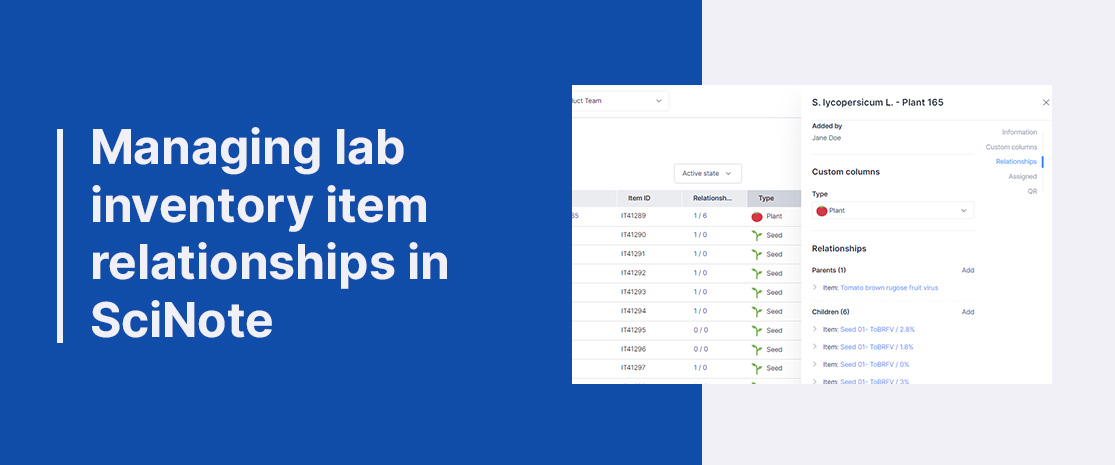While saving files to an electronic lab notebook is a great way to keep lab data centralized so it is easy to locate and access, editing them on your desktop computer can be a chore.
Feature highlights
We are excited to announce the new Quartzy and SciNote integration! Quartzy is a web-based lab inventory management platform that provides a centralized hub to request supplies, a robust inventory management system, and an expansive e-commerce platform that allows you to shop from thousands of suppliers—all in one place. If you are already using Quartzy, […]
Relationships matter – not just in life, but also within your lab inventories. Understanding how inventory items relate to each other will help you save time when looking for item details, ensure the traceability of samples and reagents, and improve how the lab manages its inventory and data.
SciNote’s Protocol parser allows you to import your static .docx protocols and convert them into interactive protocol steps. In this blog post, we’ll explore the reasons behind the Protocol parser and its numerous benefits for your lab workflows.
Explore the new sequence editor tool (Open Vector Editor) within SciNote Premium, and discover how this integration can improve the way you design and manage your plasmid sequences in SciNote.
In this blog post, we will look at how you can share your data within SciNote in real-time, and highlight a few key things to know about sharing your data with collaborators or any external audience.
There are a few ways of designing ZPL label templates. Learn how to design them with the free software ZebraDesigner Essentials 3.
SciNote supports label printing with Zebra label printers through the free Zebra Print Browser application. Learn how to connect your printer here.
With SciNote, you can print labels for your samples, and reagents to label tubes, plates, racks, or other containers that hold them.
Major updates to your tasks and protocol steps!
SciNote Reviews
Get SciNote ELN
Top-rated cloud-based electronic lab notebook (ELN) software.
Contact SciNote
- premium@scinote.net
- US HQ
- EU HQ +386 1 235 09 60
SciNote, LLC
- 3000 Parmenter St. Middleton, WI USA POB 620828
Support & Resources
Contact Support
SciNote Newsletter
Receive SciNote ELN news, webinars and articles.