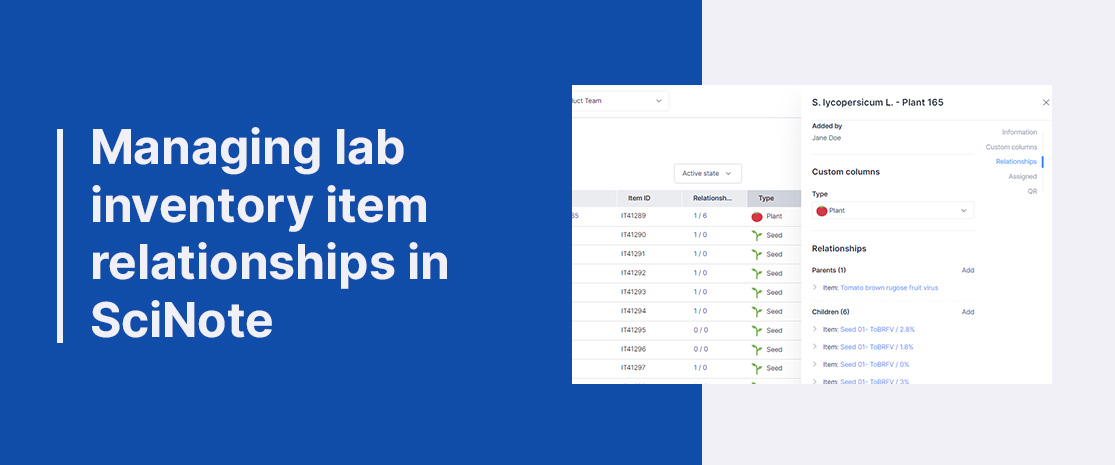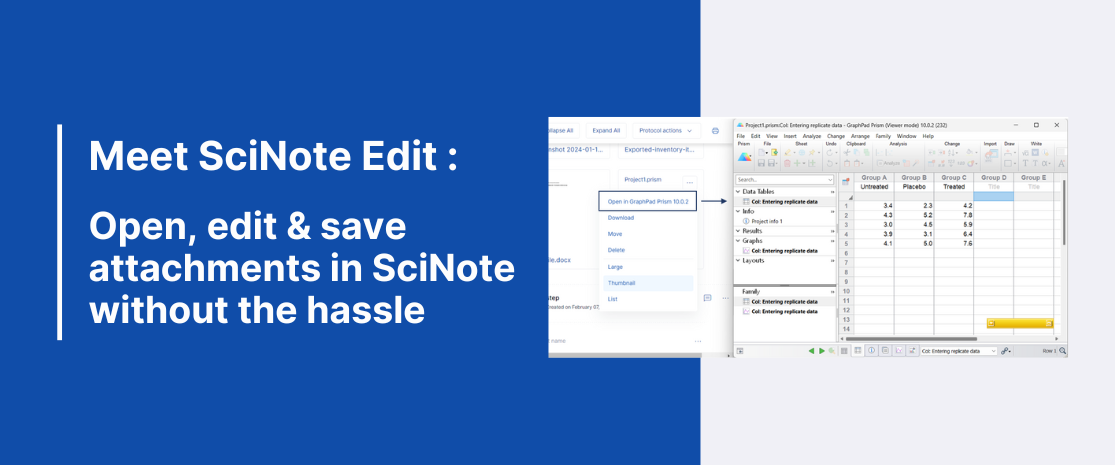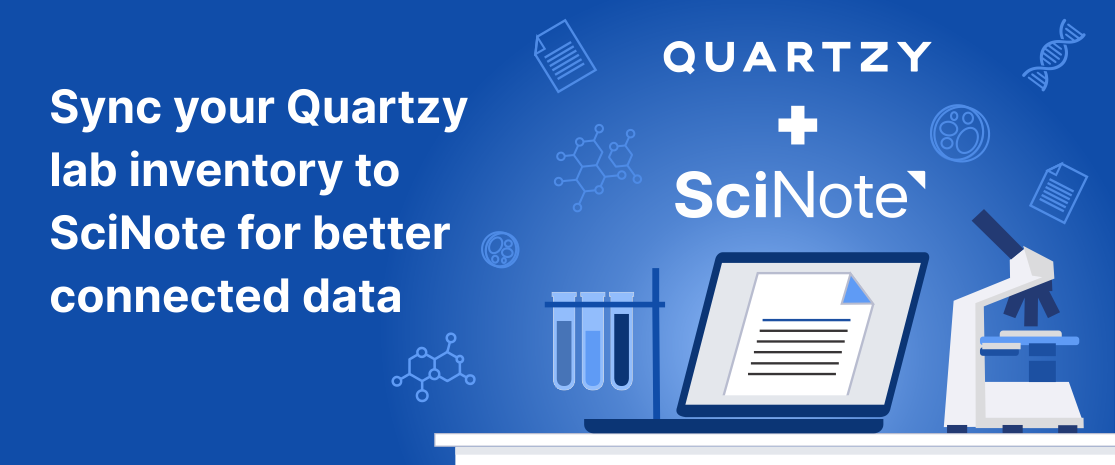Managing Lab Inventory Item Relationships in SciNote
Relationships matter – not just in life, but also within your lab inventories. Understanding how inventory items relate to each other will help you save time when looking for item details, ensure the traceability of samples and reagents, and improve how the lab manages its inventory and data.
Here are situations where tracking item relationships could matter to you, especially when overseeing a large number of inventory items:
- Trace aliquots or batches to the original reagents, samples,
- Catalog cell lines (propagation), animals, and plants
- Track the lineage of samples – such as blood, plasma, tissue, cells, sub-products – to the donor in clinical studies and biobank
- Retrieve information of connected, related items, such as
- different components of a kit
- parts of a specific equipment
To make it easier for you to organize information and save time looking for item details, we’ve introduced a new feature called “Item Relationships” (parent-child) in our Inventory Management system.
*Premium users can access the tool in SciNote for free during the 1-month free trial period starting on January 24th, 2024. Platinum users will have access to this feature in spring 2024.
You can now:
- Manage item relationships right in SciNote’s Inventory Management system, instead of separate spreadsheets!
- Connect related items within and between inventories, and retrieve information about related items with a single click.
- Improve traceability from samples to data for data integrity, quality management, and regulatory requirements.

Screenshot 1: Click on the relationship in the relationship column to see related items (parent-child)

Screenshot 2: See relationship details on the inventory item card. Add additional item relationships directly on the item card. When you click on the connected item, its item card will appear.
A free trial period is available for existing SciNote Premium users until February 24. You can get started now by logging into your SciNote Premium and adding relationships to your inventory items. Not using SciNote yet? Get in touch with our team so you can get started with your free trial to test this out yourself.
For step-by-step instructions on how to use this feature, head over to our knowledge base for more information.