SciNote is Now Integrated with protocols.io
![]() 5 min read
5 min read
Great news for all SciNote users! SciNote is now integrated with protocols.io, a collaborative research platform that is taking the process of scientific discovery to the next level by allowing researchers to share protocols, communicate possible corrections and optimize research methods.
SciNote users can now import a public protocol from protocols.io into SciNote in a very simple way.
If you are not using the protocols.io platform yet, starting is easy. You can create your free account here. However, you can import the protocols to SciNote even without the protocols.io account.
Why is protocols.io platform so interesting?
Protocols.io brings a lot of value to the scientists. As it is nicely described on their website, the aim of this open access protocol repository is to allow users to:
- discover and share science methods.
- create private or public protocols using a rich set of components such as reagents, timers, software packages, datasets and more.
- create or join research groups on protocols.io to develop new methods in a collaborative working environment.
- run protocols and record progress step by step, on the web or mobile devices.
How does importing a protocol from protocols.io into SciNote work?
In the Protocols section in SciNote choose the External protocols tab. This will connect you directly to the protocols.io platform and some of the public protocols will already be listed in SciNote.
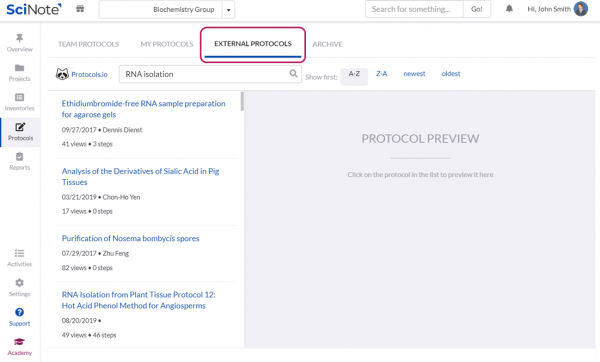
Search for the protocol of interest by entering desired key words in the search field. The relevant protocols will be listed and you can sort them alphabetically or according to their publication date. By clicking on the selected protocol you will see its content in the Protocol preview window.
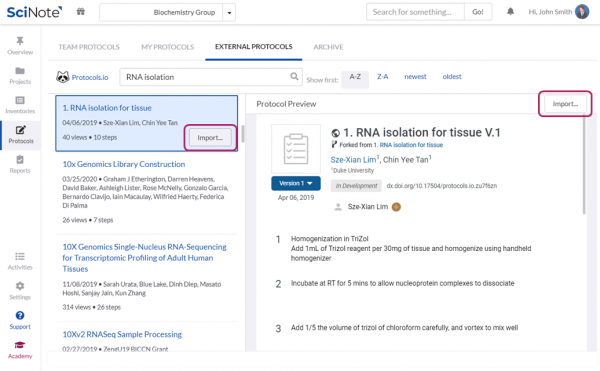
To import the selected protocol into SciNote click any of the two “Import” buttons. This will open a preview window with the protocol data and its steps already nicely structured in SciNote. Protocol name and the authors can be edited at this point. You can decide to import it either to Team protocols or My protocols in SciNote and the new protocol will appear under the chosen protocols list.
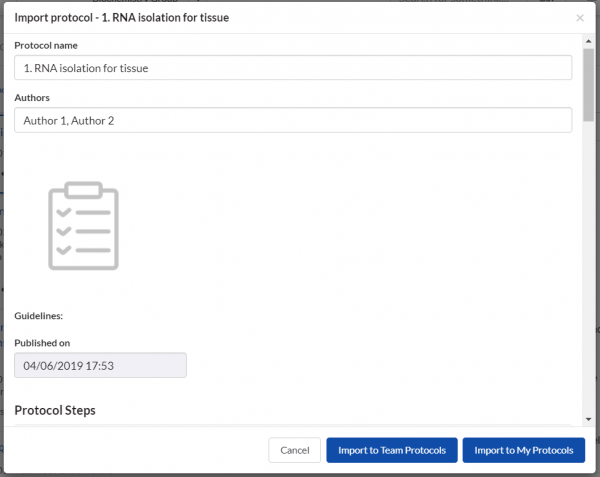
Enjoy using it!
We are always glad to hear your comments and feedback; all ideas are more than welcome so don’t hesitate to contact us and share your thoughts. Learn more about SciNote API and Integrations here.


