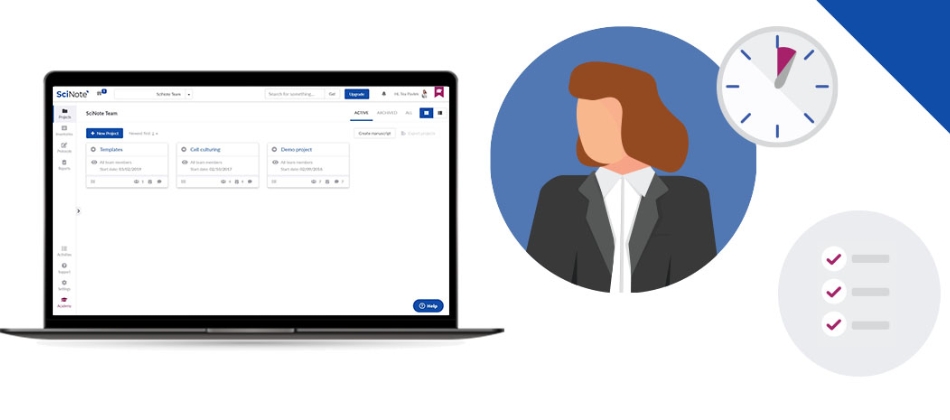How Does SciNote Team Help Solve ELN Adoption Issues?
![]() 4 min read
4 min read
In this article, we will explain how we approach the ELN adoption process and give you some good practice suggestions on how to handle the implementation of an ELN successfully in your lab.
“Implementing a new software is like designing an experiment. If all conditions are optimal, the results will be visible soon. If not, the process might be delayed.” – Blazka Orel, MSc, Head of Support, SciNote LLC
Getting your team on board is a tough challenge. It is not only about the functionalities of the software, it is about the motivation within the team, that will allow the adoption to happen.
We are aware that every team approaches this in their own way, and since we do know the pitfalls, we decided to create an onboarding service that will help you get your team on board.
We can divide the SciNote onboarding process (available to Premium users) in 3 main sections:
- Lab management – Getting ready for onboarding
- Team Sync – Onboarding for the entire lab team
- Overcoming Difficulties – Q&A Sessions
Section 1 – Lab management – Getting ready for onboarding
Getting ready for onboarding combines the technical setup and the pre-onboarding lab management session to determine your lab’s priorities.
1. Technical setup will be done for you by SciNote development team
SciNote team will set up your private instance (or help you set up SciNote locally).
SciNote team will set up your private instance (or help you set up SciNote locally).
A private instance setup means that one server, a physical machine will be dedicated to you and accessible to you via a unique URL (e.g. yourlab.scinote.net). You will even be able to choose the location of your dedicated server: Canada, USA or Germany.
We use one of the strongest platform providers for hosting SciNote data – Amazon Web Services (AWS), which guarantees 99.999999999% persistence of all uploaded files and offers state-of-the-art physical protection for the servers and infrastructure.
2. A dedicated implementation specialist will guide you through the pre-onboarding lab management session
In the pre-onboarding phase, we will help your team to hit the ground running and get ready for your personalized onboarding.
SciNote’s implementation specialists all have a scientific background which allows them to understand and personalize the onboarding process depending to each lab’s specific needs.
What will we do?
1. Organize a pre-onboarding session with your lab’s decision makers (management)
2. Explain the structure and functionalities of SciNote from the lab manager’s perspective, to make sure we choose the best implementation approach for your lab
3. Define your lab’s priorities and most-important functionalities that we will focus on during the up-coming onboarding
4. Choose one person from your team who will be your internal SciNote specialist (Super user) i.e. the go-to person for the rest of the team about any SciNote related questions. It would be great if this is an organized, dedicated, tech savvy and enthusiastic member of your team who will be ready to help the others and be in contact with SciNote support team whenever needed.
Section 2 – Team sync – Onboarding for the entire lab team
Make sure your team is on the same page regarding the expectations and priorities you have. Good team sync is important for the successful implementation.
Level of commitment and motivation depends on lab members’ understanding of the importance of good data management. It is suggested that you discuss the long-term importance and the need to keep all data organized, connected and in one place with all members of your team who will be using the ELN.
Once your team is in sync and depending on your lab’s preferences and priorities, we will organize in depth onboarding. On your own use case, we will go through the functionalities of the software and good practices of its use.
The onboarding covers:
– The data structure in SciNote (data hierarchy)
– Organization and team management (roles and permissions)
– Creating and managing projects, experiments, and tasks
– Uploading results
– Protocols management
– Inventory management
– Generating reports and data export
– Electronic signatures and audit trails
– Other features (smart annotations, image annotation tool, MS Office online)
How long does it take to become familiar with SciNote?
In 90% of the cases, labs do not need to prolong the designated 1-month onboarding period.
On average, a person needs 1 week (56 hours) to become a proficient SciNote user and set up their system in SciNote. This would normally spread in the course of 3 months.
“With the help of the SciNote implementation specialists, we set up our own trial team, trained them and put the software to the test using relevant examples from our varied projects and departments. We found this trial to be crucial to the success of our transition, since it allowed us to pick and choose which features of the software worked best for us and to define a company-wide method for recording data. SciNote then trained all our staff, and we gradually transitioned every project to ELN.” – Ingenza Ltd, Roslin Innovation Centre, UK
Read more SciNote Reviews here.
Section 3 – Overcoming ELN adoption difficulties – Q&A Sessions
Designated Q&A sessions will be available to you to solve any issues, questions and difficulties your team might encounter after the onboarding.
If the uptake of the software will be slow, or there will be software adoption difficulties within your team, SciNote implementation specialists will be here to help.
We will set up the dedicated Q&A session to solve any potential issues, and make sure the adoption of the software runs smoothly.