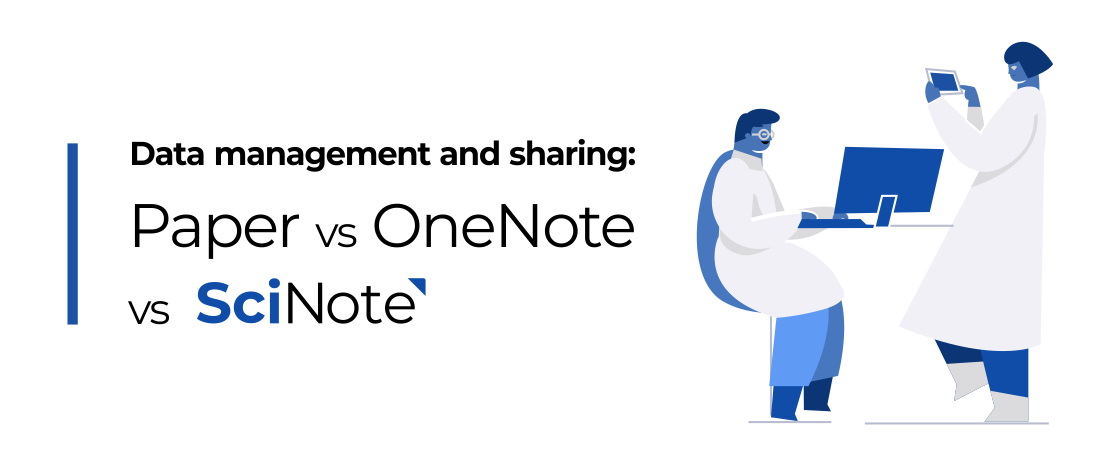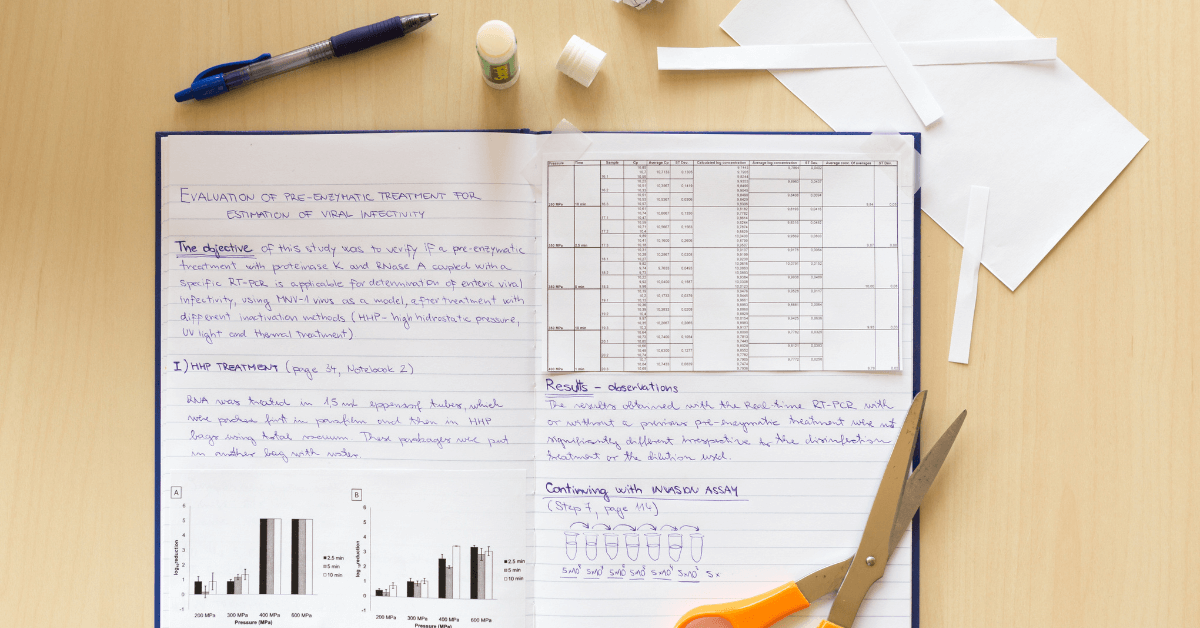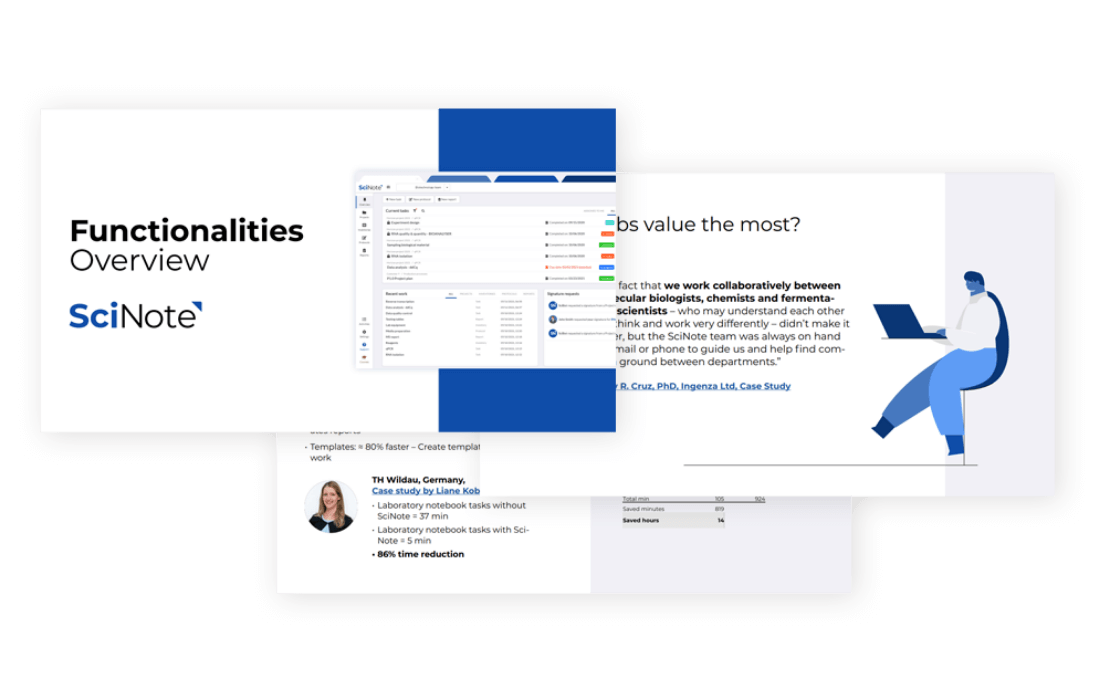Data management and sharing: Paper vs OneNote vs SciNote Electronic Lab Notebook [Comparison]
![]() 10 min read
10 min read
There is growing emphasis on data management in recent years due to the increasing size of datasets and the ability to digitalize data. Government funding agencies, such as NIH, the European Commission (EC), and the Europe Research Council (ERC), hold additional responsibilities to ensure public funded research is shared, accessible, and maximized for its impact. As such, these agencies have created data management and sharing policies, and incorporate them into their funding requirements. In this blog post, we will discuss the key requirements for data management and sharing, and compare three common ways of recording data – using paper, Microsoft OneNote, SciNote Electronic Lab Notebook – could mean to your data management and sharing plan.
This blog post is part of the Data Management and Sharing series. Also see:
Contents
Growing focus on data management & sharing
Imagine trying to repeat an experiment without the original protocol or experimental conditions, to publish a paper without knowing where the data came from, or to file a patent but not showing the proof of who came up with the idea first.
Except, these are not just imaginary scenarios, and the loss of data is a very real issue. According to a 2014 study published in Current Biology, for the 516 studies between 2 and 22 years old included in the study, the odds of data being available dropped by 17% each year. Reasons cited for inaccessible data include assumed loss of data, data stored at inaccessible locations (e.g., their parent’s attic) or with an inaccessible media (e.g., zip or floppy disk).
Data management has always been an important part of research, regardless of the context. Science simply cannot progress without proper documentation of how it happens, and regular maintenance of such records. With the increasing availability of advanced laboratory technologies that will generate large amounts of data, and more data being captured and analyzed digitally, there has been a shift in how funders and regulators require data to be organized and managed.
Impact on research funding programs
Many government research funding agencies, including those in the US and Europe, now ask grant applicants to proactively plan for data management. Given the nature of public-funded research, applicants will also be asked to identify how they plan to make their research and data accessible – moving toward an “open science” environment to maximize the impact of the research and to improve research reproducibility. For example, starting January 25, 2023, all NIH applicants with research projects that will generate scientific data are asked to submit a Data Management & Sharing (DMS) plan upon their applications. In Europe, the Horizon Europe program and the European Research Council require applicants to submit data management plans (DMPs) and adopt open science practices.
These changes will also have an impact beyond academic research, especially for industry partners who are collaborating with academic researchers, as well as scientists who are working to generate commercial interests in their research. The lack of data management and sharing plans could derail the progress of research. It could also impact knowledge translation and tech transfer, and prevent efficient collaboration between academia and industry.
See how data management policies could affect you
Get your white paper on the NIH 2023 and European Commission policies for free:
Key requirements for data management and sharing
When it comes to data management and sharing policies from the NIH and the European Commission, there is a shared emphasis on keeping data FAIR – findable, accessible, interoperable and reusable:
Findable: Submitting data to repositories that are indexed and searchable, and receiving a unique and persistent identifier for your data (typically this is assigned through the repository).
Accessible: Making sure data is easy to retrieve and access, and storing data in formats that can be accessed. If in any case the data can’t be made widely available, a procedure should be in place for efficient and secure authentication and authorization to access the data.
Interoperable: Following recognized standards, and making clear references to other data or metadata used.
Reusable: Providing sufficient information for the reproducibility of the experiment – especially in documenting metadata (known as “the data about data”) that describe how the data is collected, under what conditions, and other contexts around the data itself.
There are also a few other considerations related to data integrity and the preservation of data:
Integrity: Your data management practices should ensure the integrity of your data. You should be able to trace the data from its source, and know how data have been processed and by who from collection to publication.
Security & Storage: Data should be stored, backed up, and protected from loss.
Timeline: It should be clear how long the data should be preserved for
As research programs typically fund multi-year projects, the amount of data generated will grow quite rapidly as the project progresses. It’s important to start on the right foot now with how you document your data, instead of later when data might be too massive to untangle to meet agency compliance requirement.
Comparing options to record and maintain data: paper vs OneNote vs SciNote ELN
Here, we compare a few common media used to document research data – from paper, OneNote, to SciNote Electronic Lab Notebook, so you can see how each one fare in meeting compliance requirements and plan your next steps.
Paper Notebook
“You can teach anyone how to use pen and paper; why would I bother with anything else?”
– Anonymous
Indeed, a paper notebook is probably the simplest way to record, well, everything. It is cheap, and there is no training required to use it. However, its non-digital nature is a major issue when it comes to data management and sharing.
Any data and metadata that will be shared digitally will need to go through the extra steps of converting or transcribing them into digital formats. Data that come in digital forms (images, videos, spreadsheet, or large data sets) can’t be stored directly with the paper notebook. In addition, you won’t be able to take advantage of the benefits of digital data, that is, to be able to search, store, and share files easily through digital means.
This also translates to additional space necessary for storage, time spent on finding the notebook with the information you are referring to (e.g., original protocol, batch number of a reagent), and asking for students’ notebooks in order to review their data. This is not to mention that if it is the only copy, you could easily lose it due to fire, flood, student/staff turnover, or many other unforeseen events.
So even though it might be easier to start and to continue recording research data with paper, paper does not present itself as an efficient way to document research when implementing your data management and sharing plan. In the long run, you will need to spend significantly more time to organize and prepare data to meet the data management requirements.
Is paper the best way to document your data? Can digital tools like OneNote or SciNote Electronic Lab Notebook help you with data management and sharing?
OneNote
OneNote is a Microsoft notebook system offered both as a local installation or as a cloud platform. It mimics the structure of paper notebooks, so it is relatively easy to use. The main benefit of OneNote, in comparison to the traditional pen and paper documentation, is that everything will be recorded digitally. This makes documentation, storage, and sharing much easier than paper.
You can also find functionalities that are expected in a digital system, such as basic search, version history, recent edits, mark as read, and tags. It is possible to cross-reference different pages or external materials using the link to page function, attach files, or insert multimedia contents such as photos and videos. Notebooks can be shared among lab members, allowing for collaboration. Lastly, you can create page templates to ensure consistent record-keeping.
Nonetheless, some challenges remained for documenting data, primarily because OneNote organizes data as in a typical paper notebook, and the functionalities are not designed for laboratory use. It also lacks an interactive interface that is optimized for data management and sharing.
As such, OneNote can’t provide an overview of your project to let you know how different pieces fit together, or generate a research report automatically based on the data you added to the notebook – it will still be up to you to consolidate results from all your team members to generate this information. You can’t create interactive protocols and workflows that can be used to prevent missed steps, maintain standards in documentation, or easily share among students and research staff to ensure consistency. There are also major limits in activity tracking, controlled access, and data sharing.
This means that while OneNote is a much superior option compared to paper, it leaves a lot of room for a better tool for data management and sharing.
SciNote
SciNote is an electronic lab notebook (ELN) with many additional lab management features. Don’t let the name fool you – instead of the notebooks/page structure you would expect from paper notebooks and OneNote, SciNote has a projects/experiments/tasks structure that will help you plan, organize, and document your research project. This structure is also a lot more versatile and flexible – you can create a flat document structure (as in paper notebooks and OneNote) in SciNote, but you can’t create the SciNote structure within notebooks and OneNote.
All your research data in various digital formats can be stored and backed up in the cloud within this hierarchy in SciNote directly. You can customize SciNote just as how research is conducted within your lab, and set up steps that need to be completed within each experiment as visualized workflows. This will help you see how all the pieces fit together within your experiment, so you can modify it as necessary.
Most importantly, this means that once you finish planning for your experiment, you already map out how your data will be stored and managed.
SciNote’s versatile structure allows you to manage all projects in the lab, assign team members to projects, manage access, and keep everyone notified of the progress.
It’s worth noting that SciNote comes with a protocol repository; the interactive protocols can be followed within the task as a step-by-step checklist. SciNote is integrated with Protocols.io, where you can import public protocols directly into your own task (and yes, it will also be imported as an interactive checklist, instead of a text-only copy of the protocol).
SciNote goes a few steps further when it comes to its functionalities. For example, search results are segmented into different types of data, smart annotation allows for referencing between experiments, protocols or reagents, tagging/comment feature can facilitate timely discussions, and inventory management will ensure what reagents are used (e.g., batch/lot number) and how samples are handled are well-documented. There is also a clear structure for assigning task responsibilities and collaboration – something that you can’t find in paper notebooks or OneNote.
Lastly, SciNote comes with a report generator where you can generate a report in PDF or DOC format, and prepare it quickly for reporting or submission into online repositories. SciNote’s manuscript writer is an AI-driven add-on that could further cut down the time needed for manuscript preparation.
Premium SciNote with advanced features does come with an additional cost – about the same as what you would pay for premium project management software per person each year. However, there are discounts for academic users, and an open-source version and a free (for individual use) option available if you do not need support. All SciNote premium plans do come with a customer success manager at no additional cost to help with onboarding, training, and ongoing support to make the transition easy for you. Numerous training materials, including YouTube videos, online courses, and the online community, are available to support you and your students.
Therefore, you can save a significant amount of time in managing your data and preparing your data for sharing with SciNote. In fact, our own users told us they save 9 hours per week when using SciNote. If you think the transition from paper could be challenging, here is a summary of how SciNote addresses the main challenges identified in our published research study.
Summary: Pros & Cons
Paper
Characteristics:
- Not digital
- Notebook/Page structure
Cost:
- Cheap
Pros:
- Cheap
- Easy to use
- No adaptation time
Cons:
- Not digital; need to take extra time to convert data for digital sharing
- Need to access the physical notebooks to retrieve data
- Difficult to locate or cross-reference data and meta data
- No backup mechanism, no control over access or data integrity
OneNote
Characteristics:
- Digital, local or cloud-based
- Notebook/section/page structure
Cost:
- Free version available
- Additional cost for premium features or extra storage (Free to you if your institution offers Microsoft Office license)
Pros:
- Record data digitally
- Backup is possible
- Easy to use
- Short adaptation time
Cons:
- Limited data management features
- Not designed for lab use
- Lack interactive features or automation
- No project management features
- Requires the use of OneDrive unless saved locally
SciNote
Characteristics:
- Digital, cloud-based
- Project/experiment/task structure
Cost:
- Premium (Free to you if your institution offers SciNote license)
- Free version for individual use
- Open-source version available
Pros:
- Records and stores data digitally within SciNote
- Automatic backup
- Functionalities designed for data management in the lab (protocol repository, advanced search, smart annotation, tagging/commenting, inventory management)
- Easy to use and customize
- Can incorporate into existing research planning process
- Visualized workflow
- Protocol repository
- Report generator and (add-on) manuscript writer
Cons:
- Requires planning ahead
- Longer adaptation time due to planning
- Additional cost for premium plan unless with an institutional license
Learn more about SciNote ELN and how it can contribute to your work management.
Download SciNote functionalities overview PDF for free:
Other Electronic Lab Notebooks
There are many ELNs out there, each comes with its own pros and cons that we don’t have room to cover in this blog post. However, a few things to consider include:
- Does this ELN incorporate data management into your day-to-day research planning?
- Is this ELN customizable to meet your research needs?
- Does the ELN help you see an overall picture of your research progress?
- Does this ELN include additional functionalities that support other laboratory tasks (e.g., inventory management, collaboration)?
- Does this ELN meet compliance requirement (for research with potential for commercialization)?
- Does this ELN provide onboarding and ongoing customer support with no additional charge?
- Does this ELN provide resources for training?
- Will this ELN help make my transition from paper or OneNote easy?
Data management and sharing doesn’t mean more work
With more funding opportunities now requiring a data management and sharing plan as its condition for funding, the shift to recording data digitally can’t be avoided. Maintaining data digitally will help minimize the time require to manage data and to prepare data for sharing. While digital notebooks like OneNote comes with many functionalities, it is not designed for lab work, and does not offer advanced functionalities to meet the needs of a lab. SciNote’s unique projects/experiments/tasks structure allows labs to customize how they document their research, and to incorporate data management into day-to-day research activities. In the long run, it will save you a significant amount of time in managing your data and other routine lab tasks. While its premium plan is the best option for its advanced functionalities, it offers an open source and a free (personal use) version for academic researchers. Its customer success managers will also help ensure the transition from paper or OneNote to SciNote is successful.
If you want a digital tool that could help you implement your data management and sharing plan and allow you to make data accessible and staying FAIR, consider SciNote.

If you like this post also check out:
- Data management and sharing: Paper vs OneNote vs SciNote [comparison]
- Switching from Paper to Electronic Lab Notebook – Top barriers and solutions
- Implementing SciNote Electronic Lab Notebook in an academic lab
- University of Cambridge Research Data Management website – has a very thorough guide on research data management
- Using Data Lineage and Traceability to Optimize Publishing Potential by Technology Networks
- NIH issues a seismic mandate: share data publicly by Nature
- Data Management Plans for Horizon Europe and ERC Grants by Max Planck Digital Library
- Data Management Plan in Horizon Europe by Enspire.science
Are you ready to implement your data management plan?
Talk to our team & get the top-rated customer service in the ELN industry.